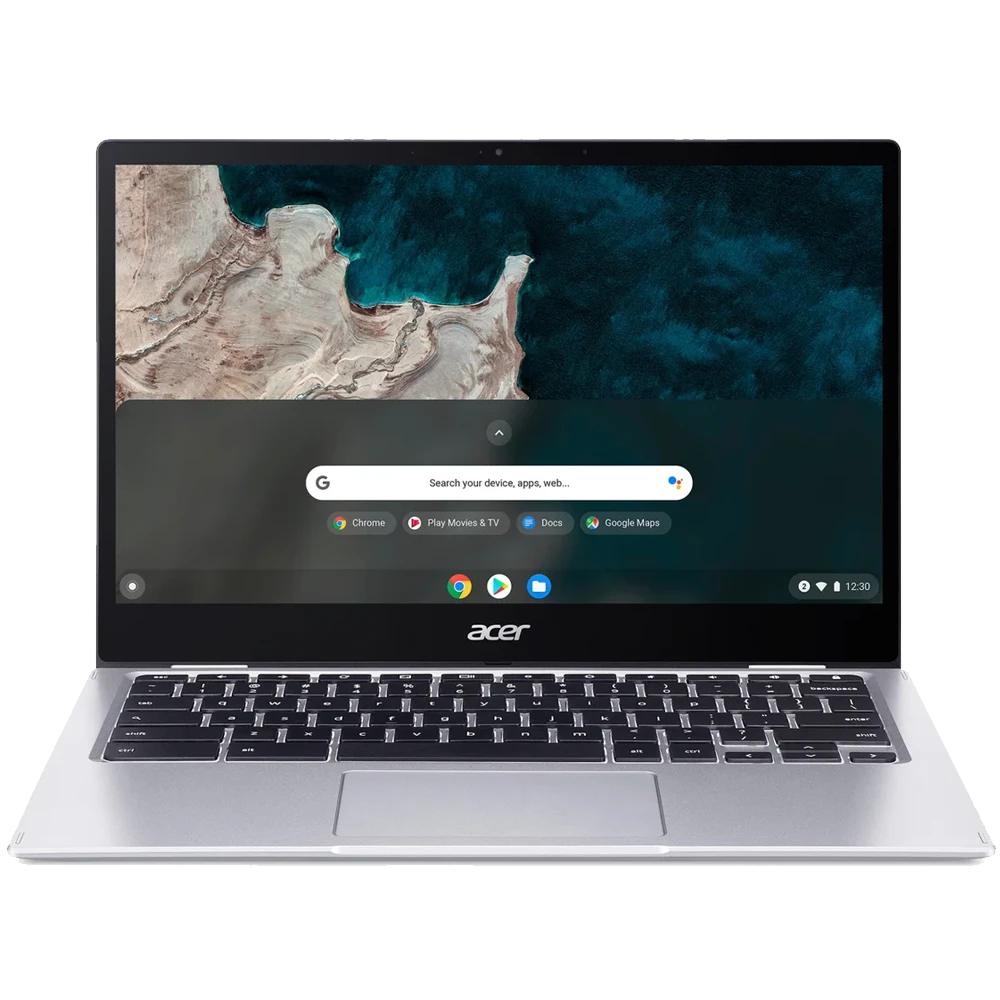It’s the question we all hate to ask, why is my phone so slow? Nothing is worse than the rage you experience trying to perform a simple task on your phone but having to wait for it to load, unfreeze, and buffer.
Maybe you just want to see if you’re going in the right direction because you’re already running late… And your mobile just isn’t cooperating making you lose precious minutes! A slow mobile is undeniably irritating.
In this article, we are going to break down for you what could be the reason for your mobile phone’s sloth-like pace, and what you can do to speed it up!
Why Is Your Phone So Slow?!
There could be plenty of reasons for your mobile’s irritatingly slow pace. So if you have wondered to yourself “Why is my iPhone so slow?” or “Why is my Android so slow?” then we are here to help you get your answers.

1) You forgot about software updates
We are all guilty of ignoring the notification to update your phone to the latest software. Promising ourselves we will do it later but never getting around to it. Well, this could be the very reason why your mobile is starting to drag.
So if you are running several updates behind take this as your sign to UPDATE YOUR MOBILE!
2) Running low on storage
Often times the key culprit, and definitely something to check before dropping to your knees screaming “why is my phone so slow?!”.
If your storage space is too full, this can cause your mobile to really slow down. So it may be time to go through and delete some apps you don’t use and any photos you can bear to part with.

How to Check Your Storage:
Android
- Go to Settings
- Tap Device Care
- Open Storage to see how much you have left
Apple
- Go to Settings
- Select General
- Tap iPhone Storage & check remaining space
3) Too many apps
Did you know having too many apps can slow down your phone? Too many apps can slow down your mobile as well as drain your battery life.
So, if you have screens upon screens of apps, maybe it’s time you had a clear-out. Because let’s be honest, you probably never touch half of them anyway!
5 Ways To Speed Up Your Phone
So now that you know why your mobile could be slowing down, here’s how to speed up a phone and boost its performance:
1) Have you tried turning it off and on again?
The universal tech tip and always a possible solution in how to speed up a phone. We know this is such a basic step, but it is also a great place to start. Think about it when was the last time you actually turned your mobile off?
Just like a computer, your phone can benefit from an occasional restart. This can help to clear out any temporary files or processes that may be slowing things down. To restart your phone, simply hold down the power button until you see a menu appear, then select “Restart” (or “Power off” and then “Power on” on some devices).
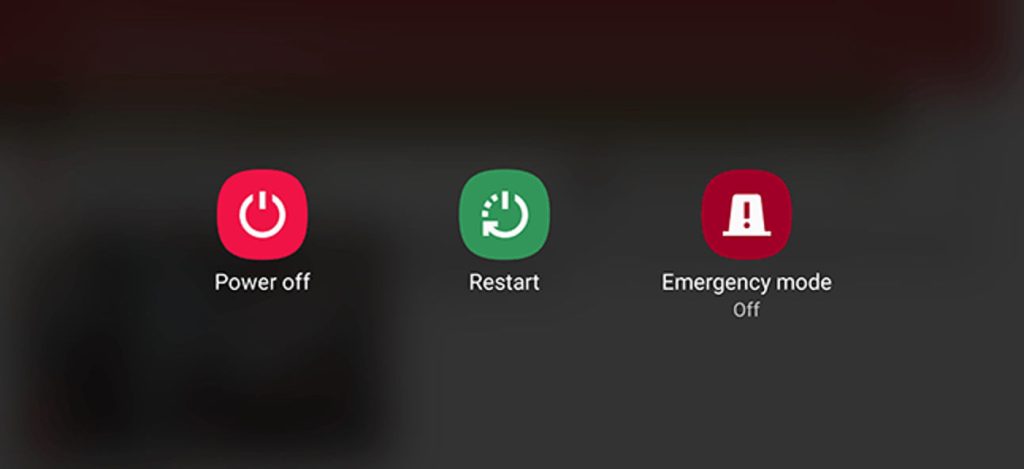
We normally just lock it and put it on charge before it dies on you but you never really turn it off or restart it. So give that a go before attempting any of our other tips.
2) Update time
If you haven’t updated your mobile to the latest iOS 16 software then what are you waiting for? As we said above it could be the reason for your mobile’s slow pace so stop putting it off and install those updates now.
Outdated software can sometimes cause performance problems. Make sure you’re running the latest version of the operating system for your phone. To update your software, go to your phone’s settings and look for the “Software update” or “System update” section.
Speaking of updates, here are 5 reasons why you should update your apps. Any Apple users amongst us will certainly enjoy the new iPhone 14!
3) Check your battery health
Poor battery health is usually the core reason why people end up asking “why is my phone so slow?”. If your battery is a few years old then it is definitely in need of a change. Unfortunately, many batteries do not last especially from constant usage, so they do deteriorate over time.

With poor battery health there isn’t much that you can do, but get a new battery or a new mobile. Unfortunately, this is the only way how to speed up a phone with a busted battery.
DIY Diagnosis
Before you do so you want to be sure that it is the battery health causing your mobile to be so slow in the first place, there are a few ways that you can check. If you are an Apple user then you can go to the settings and go to the Battery Health section.
There you can see how your battery is performing. If you have an Android then you will need to download an app to assess your battery health.
4) Clear your cache
If you’re still wondering how to speed up a phone, having too many apps in your cache could be the cause of a slow mobile.
Over time, your phone can accumulate cache files, which are temporary files that store data from apps you’ve used recently. These files can help apps load faster, but they can also take up storage space and slow down your phone.
When you use your business mobile to browse the internet, your cache keeps bits of data on your device. That is why clearing your cache could help free up space and help speed up your mobile.

To clear your cache on Android applications, go to your phone’s settings and look for the “Storage” or “Apps” section. From there, you should be able to find a list of your installed apps and how much storage space each one is using. Tap on an app to see its storage usage, and then look for an option to “Clear cache”. Make sure to clear your web browser too!
On an iPhone, you will need to go to settings and locate your chosen web browser, and tap “Clear History and Website Data” to clear your cache. Is your iPhone freezing? Learn how to fix a frozen iPhone in minutes now!
5) Check for damage
If you have done all the relevant checks and your phone is still not cooperating then your mobile may have some water or physical damage of some kind. If that is the case then the best thing you can do is to get yourself a brand-new device.
Want to know what to do if this happens to you? Learn more about water damage in greater detail here!
6) Factory Reset
When all else fails, there’s always the nuclear option… If you’ve tried all of the above and your phone is still slow, you may need to perform a factory reset. This will erase all of your data and settings, so be sure to back up your phone before doing this. To perform a factory reset, go to your phone’s settings and look for the “Backup and reset” or “General” section. From there, you should be able to find an option to “Erase all data (factory reset)”.
If you have done all the relevant checks and your phone is still not cooperating then your mobile may have some water or physical damage of some kind. If that is the case then the best thing you can do is to get yourself a brand-new device.
Want to know what to do if this happens to you? Learn more about water damage in greater detail here!
Have You Tried Everything?
Tried everything but still can’t get your mobile to speed up again? Then it may be time to get yourself a new mobile, see our Top 10 Best Phones for Business now and find yours. Sometimes you need more than a mobile… See our complete collection of business laptop deals here!
Before you buy, we recommend you learn how to choose the best business phone package for your needs & compare the benefits behind one.
Unsure what to pick? Read our latest post on the Best Android Mobile Phones of 2024.