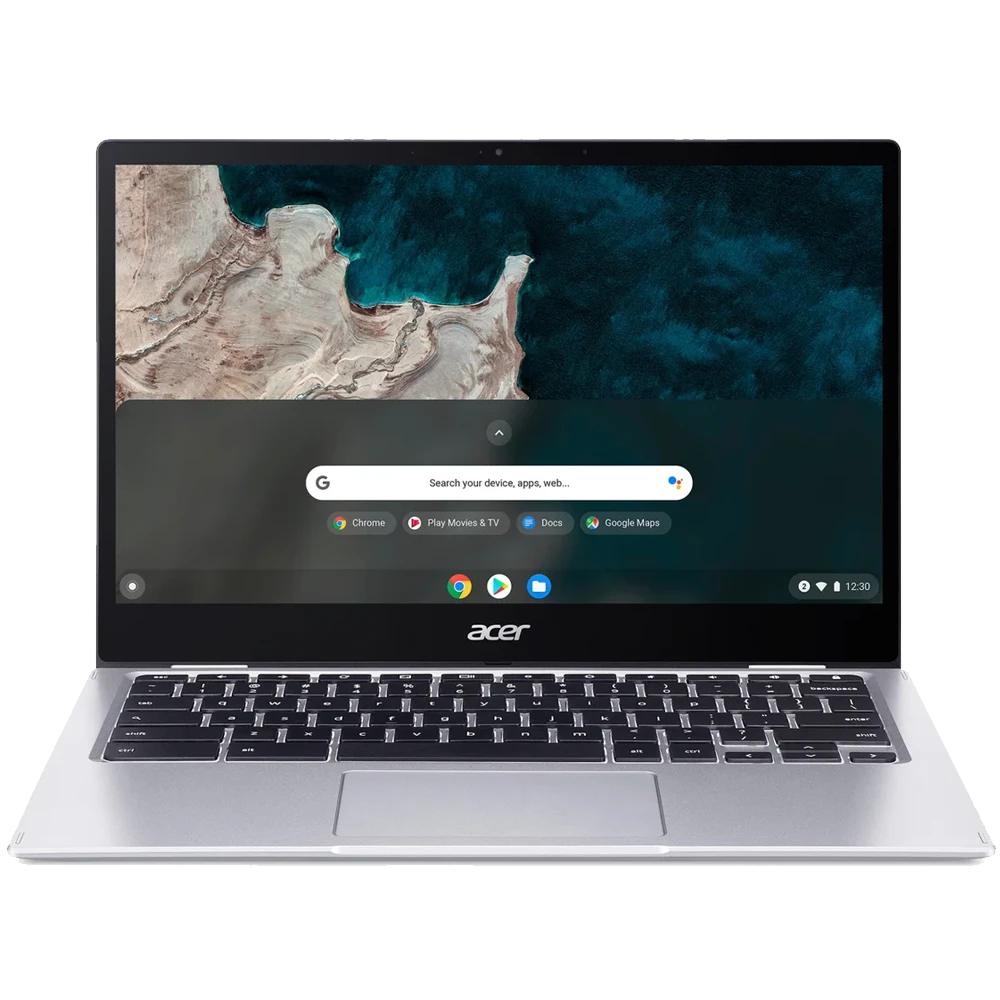It’s a tradition now, every September Apple releases its new iOS version. And this year is no exception. Although we don’t yet know the exact release date, Apple has revealed iOS 16 during its WWDC Keynote event on June 6. After the success of iOS 15, which brought some great features to our iPhones, many of us are waiting impatiently for this year’s release!
Just between you and I, Apple said that they will release a beta version for the public in July… exciting!
Psst… this new operating system has already been released. Read our latest iOS 16 update & new features post to learn everything about this brand new brain for the iPhone.
Our Top 15 iOS 16 features
iOS 16 is said to be the biggest update that we have seen in a long time with a whole bunch of new features to improve your experience. It was hard to choose, but in the end, we decided to pick the ones that were best for business use. Here is the list in order of preference. We will start from the end and leave the best for last!

15) New Focus filters
For each of your focus modes, you can now filter some apps to receive only notifications for the things you really want to see. For example, on Work focus, you can set your Calendar to receive notifications for work emails only and on the personal focus, your own calendar.
14) Mark Messages as unread
Sometimes, you open a message to read it but then you’re too busy to respond to it right away, so you leave it and… forget about it. Well, now you can just mark it as unread and have the notification reminding you of it, so your important customer doesn’t get upset!
13) Multiple lock screens
With iOS 16, you can now create multiple lock screens and change between the two with ease, just like the Apple Watch faces. In fact, you can have different information, background pictures, widgets, etc… on each screen and maybe have one for work and one for personal time!

12) Currency conversion
If you are travelling abroad or just browsing a foreign website, you may be trying to figure out how much 5€ is in pounds. iOS 16 will make this super easy. Just open your camera, point it to the price, tap the live text icon and long press on the highlighted text to reveal the conversion!
11) Calories counter
Here’s one for the gym addict. iOS 16 offers you the ability to track the number of calories you burn in the health app using iPhone motion sensors, even without an Apple Watch!
10) Freeform, collaboration first
Freeform? Never heard of that you might say! Get ready for it because we think it’s going to be huge. Apple is releasing a new native app that will boost your teamwork collaboration! This new app allows you to create a canvas in order to collaborate on projects with your team, share files, notes, links, and always stay on top of it with updates on your projects directly from your Messages.
Unfortunately, we’ll have to wait a bit longer to test it as it will not be available until later this year.
9) Apple Pay… Later
When you pay for something using Apple Pay, you will now have the ability to split your payment into four equal payments over a six week period without interest fees or the need for all the receipts currently keeping warm in your wallet.
8) Focus filters – Part B
The Focus mode does a great job at keeping us “focused” during our work hours or personal time without being bothered by unnecessary notifications. To go beyond that, Apple has developed the capacity to filter any app to only receive notifications regarding a selected project, event or from an important contact; quite smart!
7) Search & Share
Let’s say you’re working with other teammates on a web search. What if you could just create a group of Safari tabs and share it so everyone could add their own finds? Yes, this will be possible with iOS 16!
6) Never miss the ball
Watching a game or tracking the progress of an order delivery? No need to reopen the app to check what’s happening, the new Lock Screen feature will include a live activities widget so you don’t miss out on anything!
5) Live Text on videos
We discovered Live Text with iOS 15 last year and I don’t know about you, but we love it! And, there’s an improvement this year…. it also works with videos!

4) Schedule your email
The Mail app has also been boosted, including the ability to schedule an email so it’s sent at the perfect time!
3) Design your pictures
This one is more of a fun feature but wow, we thought it deserved the 3rd position! Simply take a photo, lift the subject, and… voila! The background is removed! It works with Photos, Screenshot, Quick Look and Safari among others.
Related Content
4 Brand New Hidden Features For iPhone in 2022
2) Send and back
Who hasn’t made a mistake whilst typing a message? Do you hit send before proofreading? Oops! Don’t worry, we got you. Edit and recall any messages up to 15 minutes after you sent them. (15 MINUTES!).
Want to do more with your iPhone? Learn more about iOS and how to use Siri for business now.
1) Become the email master you’ve always wanted to be!
Our top pick today will make all Android fans scream “I love Apple”. Do you know why? Apple has listened to most people’s secret wishes. Sometimes you send an email and just when you press the send button, you realise that you have forgotten to include the attachment (****).
This Mail update will let you undo send on an email for 10 seconds after sending it AND… it will also send you a notification if you have forgotten to add the attachment! It will only be available on the iPhone “mail” app.
Can my iPhone support the new iOS 16?
In order to update your iPhone with the latest version of the software, an iPhone 8 or later is required. Sorry to everyone who has an older phone, however, I think it is time for you to upgrade anyway. Is your Apple smartphone slowing down? Here’s how to fix a frozen iPhone easily!
Otherwise, it’s time for some shiny new mobile phones – get the latest iPhone 14 on an O2, Vodafone, Three, or EE business contract!
Closing
And this is how we end this list of our favourite features of iOS 16. So, was it worth the wait?
Discover more about iOS 16, or shop our iPhone business deals here.
Alternatively, view our list of the 10+ best phones for business and find the perfect choice for yours. Otherwise, find & compare the benefits of a business phone plan now.