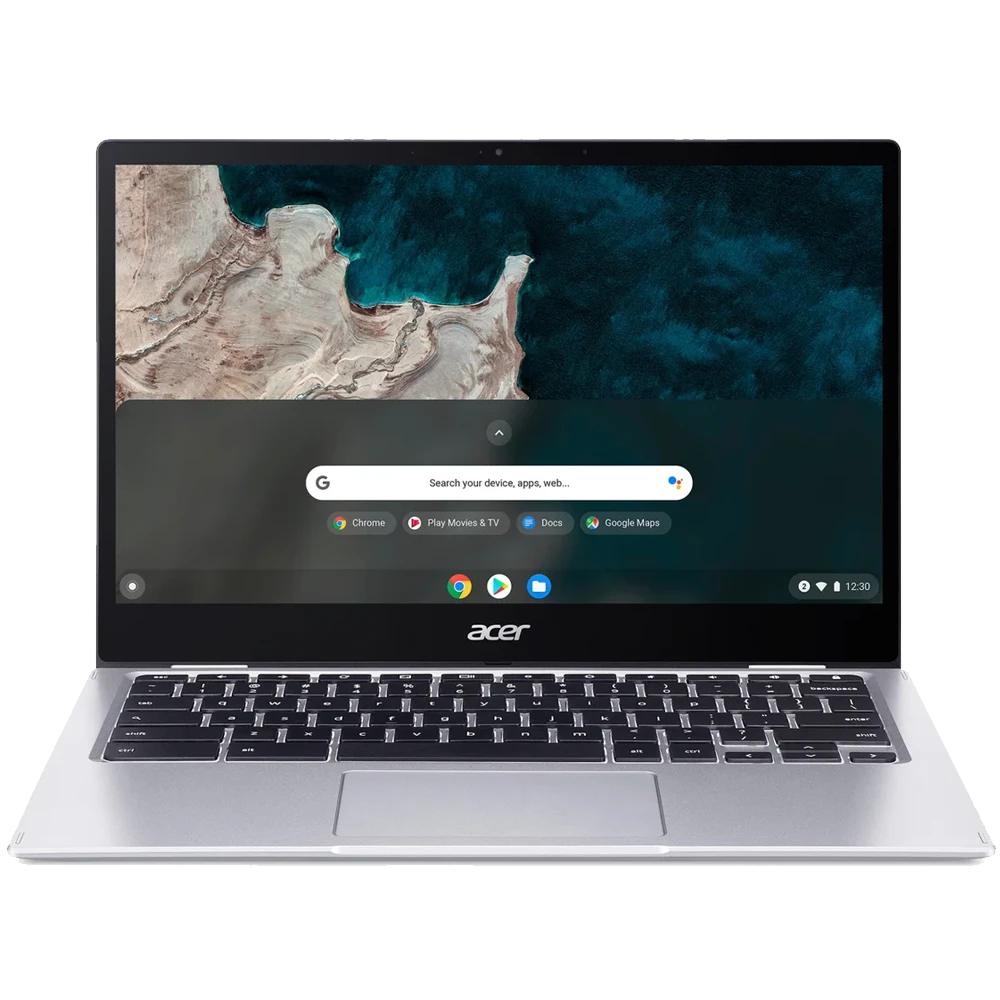With many new plans including unlimited calls and texts, the deciding factor is generally how much mobile data they are offering. But you might be wondering, what is mobile data and how much do I really need?
We are here to answer all your related questions, from “what is mobile data?” to our recommendations on how to cut down your usage:
What Is Mobile Data?
Ever wonder, what is mobile data really? Mobile data is any information sent or received by your mobile over the internet using the cellular network. This includes scrolling through social media, watching videos, streaming music, making video calls and generally browsing the web. We recommend always turning cellular data off when trying to preserve battery life (learn which is the best mobile for battery life here).

How Is Mobile Data Measured & How Many MB In A GB?
Moving past what mobile data is and onto how it’s measured. Mobile data is measured in megabytes (MB) and gigabytes (GB). So, when you are selecting your new plan you will see these words being thrown about.

You may be wondering how many megabytes are in a gigabyte? And we have the answer for you! There are 1,024MB in 1 GB. If you are still confused as to what exactly a byte is, this is the unit measuring memory size.
Now you know the basics you may be wondering how this is relevant to you and your mobile plan. If you are using your phone to check social media, browse the internet, or pretty much anything else then you need mobile data to do that.
Your plan will assign you a monthly allowance that is measured in either MB or GB. This is the amount that you can utilise before you are either cut off or may face additional charges. And we know there is nothing worse than losing connection and sneaky charges, which is why we are here to help you understand your usage better, so you can select the perfect plan for you.
What Is Mobile Data: Terabytes to Kilobytes
Just so we make sure we cover all bases you may hear about these other measurements. Kilobytes are often paired with megabytes, as there is 1,024 KB in 1 megabyte. For example, sending an email may only use a few kilobytes.
Then we have terabytes. Not used as frequently, but it is still useful to get familiar with it. 1 terabyte is 1,024 GB. You would have to be using an awful lot in order to reach a terabyte’s worth.
| 1 TB = | 1024 GB |
| 1 GB = | 1024 MB |
| 1 MB = | 1024 KB |
| 1 KB = | 1024 bytes |
The Breakdown
Want to know how much data you are using when you are using your phone? Well here is how much certain tasks consume of your allowance.
| 1 email (only text) | 3 KB – 20 KB |
| 1 email (with a photo attachment) | 350 KB |
| 1 email (with a Microsoft Office attachment) | 300 KB |
| Visiting 1 web page | 150 KB – 1.5 MB |
| Updating your social media with one photo | 500 KB |
| Uploading/downloading a high-resolution digital photo | 1 MB |
| Downloading 1 app, game, or song | 3 MB – 4 MB |
So with only 1GB of data, you can still achieve an abundance of tasks. Now imagine what you could do with 15GB, or even an unlimited data business SIM only plan!
With that amount of data, you will never have to worry about how much data you are consuming by sending hundreds of emails and joining multiple Zoom meetings. Looking for more apps like Zoom? Read through our post on the best team work apps for connectivity now!

Did you know that the average smartphone user only consumes 2.9GB a month? But when your phone is your job, we know for a fact that 2.9GB is not going to cut it. So instead of assuming how much you will need, have a look at your current usage and opt for a plan that exceeds this in order to give you more wiggle room for those months when you’re glued to your screen.
More is always better than less data so you never find yourself in a pinch or struggling to stretch it out till the end of the month! This way you can consume data with ease and not have to track your usage every month because that can get tedious.

How To Check Mobile Data Usage?
If you want to check your usage and how much you are consuming, then you can easily do so. Your carrier should provide you with your monthly usage history. Many allow you to do this online or via their app. This is useful when you want to keep track in real-time (especially if you are prone to going over your allowance).
If you use an iPhone:
Simply go to Settings and click on Mobile Data. There you can see your usage and which applications are eating away at your allowance.
For Android users:
Go to Settings, Network & Internet, then click on Data Usage. There you can see and assess your total usage, alongside the impact of each application.
How To Cut Back On Your Data Usage
If you find yourself struggling to stretch your data allowance till the end of the month then it might be time for an upgrade! We understand that this may not be an option for everyone so this is what you can do to save data in a pinch:
Firstly, use WIFI whenever possible:
So if you are home or in the office double-check that you are using WIFI instead of your precious data. Also, take advantage of free WIFI wherever you can!
Check your settings to reduce data usage consumption:
Background app refresh uses up a lot of data, so you can go into your settings and turn this feature off for the apps that you do not need to constantly be refreshing. On some phones, there is even a handy Data Saving Mode that you can activate to reduce your overall usage.
Download your music, podcasts, and documents:
When downloading, connect to whatever WIFI is available to reduce any excessive usage. Remember, utilise WIFI whenever possible. Still using too much? Learn our 5 ways to reduce your mobile data usage now!
How Much Mobile Data Is Right For Me?
So now it’s time to decide how much you need!
A) WIFI dependant

If you are always asking for the WIFI password and hardly use your phone when not connected to WIFI then a low data plan is the one for you. 4GB is all you need to check a few emails, visit a few web pages and post a few pictures.
Reduce your data usage across your commute – here’s how to get Free London Underground WiFi for EE, Vodafone, Three, and O2 customers!
B) Google’s best friend
Are you constantly searching for directions, new places to go, and the answer to your million questions, then a larger plan is the one for you. You can get your answers in a click, send emails and even join a few video calls all with 10GB of data.
C) Social media fiend
If social media is a huge part of your job and you need to update all platforms when on the go then 15GB should be the perfect amount for you. With this, you’ll have enough data to stay connected and upload your every move. Time to get scrolling!
D) For those that never stop
If you are constantly on video calls, answering emails, updating socials, and streaming a few videos when you get a second to breathe then unlimited data is the one for you. Perfect for those who find themselves without WIFI but need data to keep up with their chaotic schedule. With an unlimited plan, you don’t have to be frugal and never have to panic about eating up your data.
Find The Perfect Plan
Now that you are familiar with all things mobile data, it’s time to decide on the ideal plan. At Businessmobiles.com, we have the perfect plans for everyone. From low usage packages to unlimited data at the lowest prices, what more could you ask for?
So whether you are minimal in your mobile data usage or are consuming it like there’s no tomorrow, we have the perfect plan for you.
Get in contact with us today and book your free consultation, or click the image below. We are here when you are ready – save money on business mobile phones, receive expert advice, and buy only what you need!