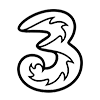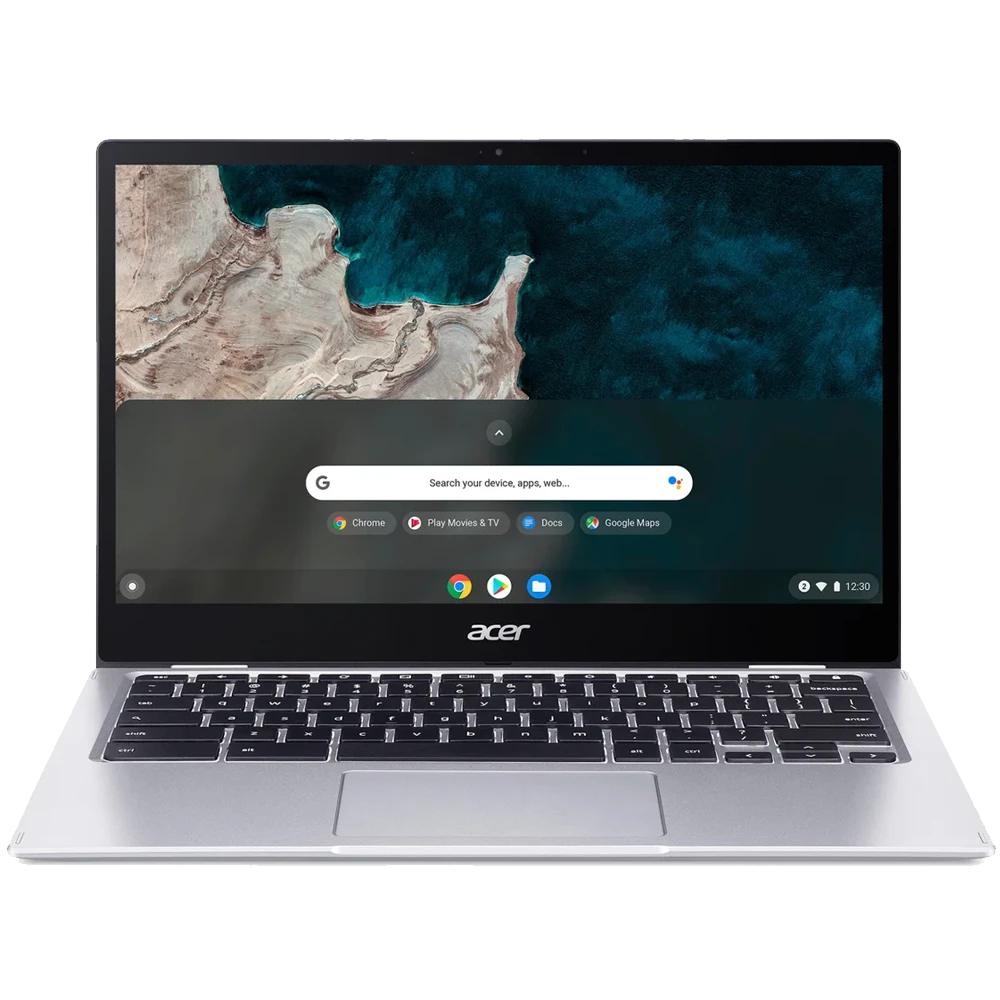London Underground WiFi and mobile coverage across the tube has been upgraded in a major way! Now, you can enjoy fast and free internet at over 220 different stations, with upgraded 4G/5G mobile coverage too. EE, O2, Three, Vodafone, and TfL are all working closely together to improve infrastructure across the network. Time to take advantage and save some data!
So, here’s how to connect to the Three, Vodafone, O2, and EE Underground WiFi networks:
How to use free London Underground Wi-Fi:
Staying connected on the move has never been easier. Simply enable WiFi and wait for your device to automatically connect to the relevant service provided by your chosen operator. For example:
- EE WiFi-Auto
- Wifi Extra (for O2)
- Three_WIFI
- Vodafone_WiFi
- The_Cloud (London Overground)
The Big Four are working to improve their Wi-Fi networks across the London Underground and aim to cover most stations and tunnels by 2024. All of these UK operators are investing in new equipment and technologies to improve the speed and reliability of their services.
Everything EE, O2, Vodafone, and Three customers need to know:
EE Underground Wifi
EE’s London Underground’s WiFi service is powered by Transport For London (TfL) and utilises the same technology as Coverage Boost. It’s a complimentary service for all eligible EE customers, covering ticket halls, walkways, and platforms at over 260 stations – all for free!
EE has taken significant steps to enhance connectivity, launching its network across the London Underground in December 2022, and will also continue to upgrade its infrastructure across 2023-2024. Very exciting developments are ahead!
Here’s how to connect to the EE Underground WiFi network:
How to connect to the EE Underground WiFi network:
Before you start making your way to the London Underground, make sure you have a compatible EE SIM card first! Please note, this coverage does not yet extend to the tunnels or the stretches between stations.
Now, it’s time to enjoy EE Underground WiFi across 150,000 locations:
For Android users:
- Open your WiFi settings
- Select “EE WiFi-Auto“.
- Select the “access method” to “EAP“.
- Set your “EAP method” to “SIM“.
For iPhone users:
- Ensure you’re using iOS 13 & onwards.
- Enable WiFi on your mobile.
- You should connect automatically.
- That’s it!
For Android users:
- Open your WiFi settings
- Select “EE WiFi-Auto“.
- Select the “access method” to “EAP“.
- Set your “EAP method” to “SIM“.
For iPhone users:
- Use iOS 13+
- Enable WiFi.
- Connect automatically.
- That’s it!
Having issues connecting? See the full guide from EE!
EE Underground WiFi Requirements:
For Pay Monthly Customers: If you are a pay monthly EE subscriber with a compatible device, you are eligible for WiFi access on the London Underground, provided that your account does not have any outstanding arrears or has not been designated as a bad debt.
For Pay-As-You-Go Customers: As an EE pay-as-you-go customer with a suitable device, you can access WiFi on the London Underground by ensuring you’ve topped up your account with a minimum of £5 within the past 30 days.
Please note, it may take up to 48 hours for your account to be updated and for you to gain access to WiFi on the London Underground after topping up.
O2 Underground Wifi
O2 customers now have the privilege of seamless Wi-Fi connectivity while travelling on the London Underground, thanks to the convenient (and FREE!) service called “Wifi Extra.”
Experience Extra’s benefits in more than 250 Tube stations. O2’s extensive coverage encompasses over 95% of the entire London Underground network, alongside thousands of other hotspots across the country that offer even faster speeds than 4G.
So, here’s how to connect to the O2 Underground WiFi network:
How to connect to the O2 Underground WiFi network:
Most smartphones with an active O2 SIM card will automatically establish a connection to Wifi Extra. All you need to do is:
- Ensure your device’s software is up to date.
- Enable your Wi-Fi.
- If you’re on a Pay-As-You-Go plan, ensure you’ve topped up within the last 30 days.
Once these simple requirements are met, you’re all set to enjoy free internet access during your underground journey!
For Android users:
- Go to Settings > Connection
- Select “WiFi Extra“.
- Enjoy your free internet!
For iPhone users:
- Go to Settings > WiFi
- Select “WiFi Extra“.
- All done!
For Android users:
- Go to Settings > Connection
- Select “WiFi Extra“.
- Enjoy your free internet!
For iPhone users:
- Go to “WiFi”
- Select “WiFi Extra“.
- All done!
Still need help? See the full guide from O2.
O2 Underground WiFi Requirements:
Please note, you must be an O2 mobile customer to access their London Underground WiFi network.
Pay-As-You-Go customers must have topped up at least once within the last 30 days. It can take up to 30 minutes for your top-up to be registered, so don’t leave it to the last minute!
Vodafone Underground Wifi
As a Vodafone subscriber, you can freely access their complimentary WiFi network at every London Underground station. Ensure that WiFi is activated to enjoy uninterrupted service.
Bear in mind that this service is available exclusively within station premises and does not extend to trains or tunnels, providing signal only within the stations themselves.
Now, here’s how to connect to the Vodafone Underground WiFi network:
How to connect to the Vodafone Underground WiFi network:
The Vodafone Underground WiFi is named “VodafoneWiFi” and should promptly appear in your available WiFi network list when you approach an underground station.
Should you encounter persistent difficulties in connecting to the Vodafone Underground WiFi network, follow these steps:
- Access your device’s WiFi settings.
- Select the “VodafoneWiFi” network.
- Modify the authentication method to AKA or EAP-AKA. This adjustment should enable you to successfully join the network.
- Activate your auto-connect setting to ensure seamless future connections.
Stuck? See more instructions from Vodafone. Otherwise, you can read Vodafone’s terms of use for the finer details.
Three Underground WiFi
Three was the first network to launch free London Underground Wifi for their customers, starting from as far back as 2021. Since then, Three has shown no signs of slowing and continues to upgrade its network infrastructure across London.
So, here’s how to connect to Three Underground WiFi:
How to connect to the Three Underground WiFi network:
Connecting to the Three Underground WiFi is just as easy as the rest on our list. It’s available for all customers and will keep you connected at over 250 stations, all for free. Perfect for your morning commute, or just chatting with friends on your way home.
Once you’re inside any of the 250 active stations, simply:
For Android users:
- Enable WiFi on your device.
- Connect to “THREE_WIFI“.
- Set “access method” to “EAP“.
- Set “EAP method” to “SIM“.
For iPhone users:
- Ensure your iPhone is on iOS 15.4+
- Turn on WiFi.
- Wait to connect automatically.
- You’re done, it really is that easy!
For Android users:
- Enable WiFi on your device.
- Connect to “THREE_WIFI“.
- Set “access method” to “EAP“.
- Set “EAP method” to “SIM“.
For iPhone users:
- Use iOS 15.4+
- Turn on WiFi.
- Connect automatically.
- You’re done, easy!
Need more info? Read the full guide from Three support.
Three Underground WiFi Requirements:
All customers can access this WiFi network from personal to Three business users, provided your account is still active. Please note, a valid Three SIM must be present in your device in order to connect.
Pay-As-You-Go users must have either sent a text, made a call, or used mobile data within the last 30 days.
See our full post on the Three Wifi Underground for more.
TfL Underground WiFi
Enjoy access to free public TfL WiFi at London Underground and Elizabeth line stations under “The_Cloud”. Additionally, complimentary on-train internet is provided on the above-ground stretches of the Elizabeth line, specifically in the newer Class 710 London Overground trains.
Unfortunately, onboard internet is currently unavailable when you travel below ground on the Elizabeth line. However, Transport for London is actively collaborating with BAI Communications Ltd to extend this service below ground in the near future.
Where can you access TfL London Underground Wifi?
- All Tube stations.
- Most London Overground stations.
- All Elizabeth line stations under central London.
- Victoria Coach Station.
London Underground Mobile Coverage: Uninterrupted 4G/5G by end of 2024!
Transport for London (TfL) is rolling out uninterrupted 4G and 5G mobile coverage to all London underground station ticket halls, platforms, and tunnels on the Tube and Elizabeth line networks. Most areas will offer coverage by the end of 2024, estimated to encompass 220 out of 272 stations (~80%).
This means that customers will be able to send and receive calls and texts, surf the web, or scroll through social media feeds without losing the connection when going from above ground to underground.
1. Jubilee Line Coverage
Since March 2020, commuters on the Jubilee Line have had the convenience of accessing 4G mobile connectivity. This service is operational in eight stations and connecting tunnels spanning from Westminster to Canning Town.
2. Northern Line Coverage
The Northern Line has received a connectivity boost, with 4G and 5G-ready mobile coverage available at Tottenham Court Road Northern Line platforms and Northern Line stations between Archway and Euston, alongside Goodge Street station.
Furthermore, this service is also accessible in the tunnels connecting Tottenham Court Road (Charing Cross branch), Chalk Farm and Camden.
3. Central Line Coverage
Enhanced connectivity is now at the fingertips of Central Line travellers, as they can access both 4G and 5G-ready mobile coverage. This upgrade extends from Oxford Circus to Tottenham Court Road, while also covering the areas of Holland Park, Notting Hill Gate, and Queensway.
Don’t see your stop? Here’s a complete map of mobile coverage across the network.
What’s next?
TfL will continue to deploy 5G infrastructure on the London Underground network, working with EE, O2, Vodafone, and Three. All providers plan to launch 5G services across the network in the near future.
One of TfL’s main goals is to extend Wi-Fi coverage to all areas of the London Underground network, including tunnels and platforms. TfL, alongside the Big Four, are also working to improve the capacity of the network to handle more users.
“There's still work to do before all stations have mobile coverage, including installing the infrastructure, building the connection points and testing systems. All of this will need to be done while continuing to run a busy underground transport system.”
Lastly, 5G remains a key technology that each mobile network operator is currently investing heavily into. This new generation of mobile network technology offers significantly faster speeds and lower latency than previous generations. Who else is excited to see a fully connected London Underground network by the end of 2024?
Prepare yourself with the latest 5G-ready device; see our list of the best tablets for business of 2023.