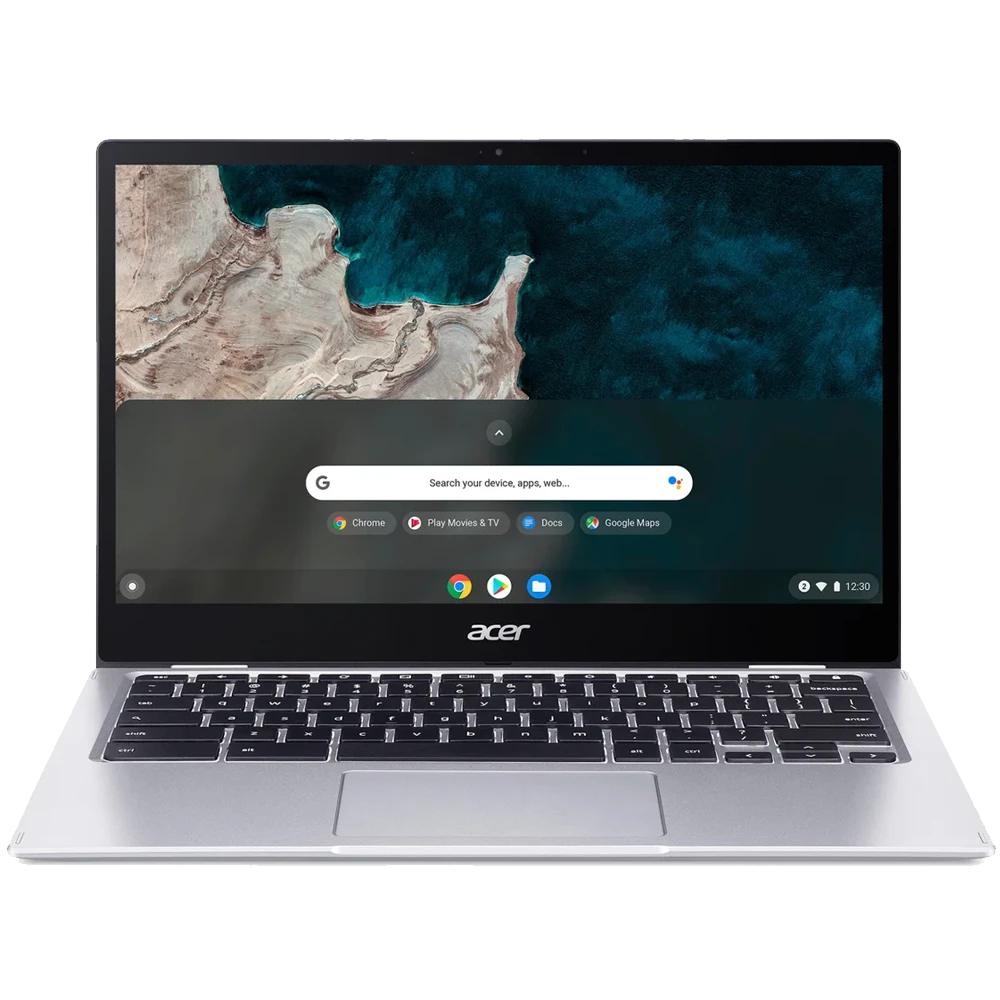People all around the UK now deal with spam and nuisance calls on a daily basis. Many are looking for practical solutions to take back control of their smartphones as automated systems, scammers, and telemarketers interrupt their daily routines.
Whether you are using an Android or iPhone, this tutorial will teach you how to stop nuisance calls and avoid spam calls, from blocking individual numbers to employing spam-blocking applications.
How to Stop Nuisance Spam Calls – an Overview
In the UK, nuisance calls are a recurring issue that can seriously interfere with day-to-day activities. These unsolicited calls, which frequently come from unidentified numbers, can be anything from hazardous frauds to bothersome telemarketing.
The strategies used by spam callers are evolving along with technology, making it more challenging to spot and steer clear of them. You may safeguard yourself and take back control of your phone by being aware of the dangers and putting good blocking techniques into practice.

What Are Nuisance Calls?
Unwanted calls, such as telemarketing, fraud attempts, or robocalls that interfere with normal living, are known as nuisance calls. Spam calls are frequently from unknown numbers, and they might even mimic local numbers to fool you into answering.
Moreover, a wide variety of these spam callers employ modern technologies, including Artificial Intelligence (AI) to make the conversations more believable.
No wonder why so many people want to know how to stop nuisance calls from happening, as they might pose a threat to your safety and well-being.
Why Spam Are Calls a Problem in the UK
Brits looking for ways to stop nuisance calls and block spammers know exactly how irritating these interactions can be. Furthermore, answering such unknown callers might be a major problem, especially when you talk to scammers.
These calls interfere with your personal time and occasionally provide security hazards because they might be frauds or phishing efforts meant to defraud you of personal information. You can keep your day uninterrupted and your phone safe by learning how to block these numbers.
The Benefits of Blocking Spam Callers
Spam calls may seriously ruin your day and put you at risk of falling victim to fraud. Here is why it would be beneficial to get rid of these spammers and scammers:
- Gaining Peace of Mind: You can lessen the tension and worry brought on by obtrusive and unexpected calls.
- Preserving Your Privacy: Blocking spammers will protect your private data from identity thieves and fraudsters.
- Saving Time and Money: Steer clear of time-consuming and pointless calls, as well as potential financial hazards connected to scam calls.
- Increasing Productivity: Once the spammers are blocked, you will put all other distractions aside and concentrate on critical activities.

You may regain control over your phone and live a more secure and tranquil online life by following easy instructions to ban spam calls. In the next sections, we shall dive deep into the subject of blocking calls and apps on both Android and iOS devices.
How to Stop Nuisance Calls on iPhone?
If you own an iPhone, then you indeed are in luck! It just so happens that iOS comes with built-in tools for preventing unsolicited calls. This way you will be able to easily block numbers on iPhone devices, no matter what operating system version you utilise. Here’s how to do it…
How to Block a Number on iPhone? Step-By-Step Guide
All you need to block a number on your iPhone is to follow these simple guidelines:
- Launch the “Phone” app.
- Proceed to the “Recents” tab.
- Find the number or contact you want to block.
- Tap the “Info” (i) button next to the number.
- Scroll down to choose the “Block this Caller” option.

You are good to go! The process is super easy and takes just a couple of seconds. Furthermore, iOS also applies the same blocking measures to FaceTime calls. iPhone users can also prohibit certain numbers and contacts from sending messages and mail.
How to Stop Spam Calls and Unknown Callers on iPhone?
Knowing how to block a number on your iPhone, you can now go a step further to prevent unknown callers from reaching you. There is a fantastic option, which was introduced in iOS 13.0 to stop nuisance calls from happening:
- Open “Settings” on your iPhone.
- Go to the “Phone” tab”.
- Select “Silence Unknown Callers”.
- Turn the feature on.

This fine little improvement will allow your device to automatically block spam calls coming from unknown numbers. As a result, your smartphone shall only receive incoming calls from legitimate contacts saved in your address book.
How to Block a Number on iPhone With Third-Party Apps?
You may install a call-blocking program like RoboKiller, Hiya, or Truecaller for even more robust spam prevention. These applications filter incoming calls and ban numbers that a significant percentage of users have reported as spam.
Safety Tip: Since certain iOS apps could have privacy problems, make sure you only download trustworthy programs. Look for ones that are popular among users with tons of downloads and positive ratings.
How to Block Apps on iPhone?
By the way, your Apple smartphone can also let you hide some programs from plain sight. It is a crucial feature for users who want to show someone something on their phone but would prefer to keep this and that private. Once blocked, these apps will require Face ID, Touch ID, or a code to open. Here is how to block apps on iPhone with iOS’s built-in feature:
- Navigate to the home screen.
- Locate the app you wish to block.
- Tap and hold the app icon to open the quick actions menu.
- Tap on Face ID or Touch ID or code.
- Select the preferred option you will use to authenticate the use of the app.

Opening a blocked app is as easy as it gets. Simply tap on the application you want to use, and then unlock it, using the chosen authentication option.
How to Stop Nuisance Calls on Android?
Depending on the device, Android users must follow different procedures to block a number. Nevertheless, we share some common tips and tricks you will find useful. These broad guidelines apply to the majority of devices, allowing you to learn how to stop nuisance calls on Android.
How to Block a Number on Android?
Here is how to block a number on Android in a few easy-to-follow steps:
- Launch the Phone app on your device.
- Go to Recent calls.
- Locate the number you want to block.
- Tap on the number or contact.
- Look for a “Block” option to prevent the number from calling.

This is the simplest and most straightforward way to reduce the number of spam calls on your phone. Note that this is only possible after receiving a call from an unwanted operator.
How to Silence Unwanted Callers on Android?
Many Android smartphones offer an additional feature that helps you stop nuisance calls. Here is how you can silence unknown callers from reaching you:
- Open the Phone app on your smartphone.
- Tap on the three dots and then go to “Settings”.
- Go to the “Blocked numbers” section.
- Enable the “Block calls from unidentified callers” option.

Now you know how to stop spam calls from unknown numbers. With this option on, you will only receive incoming calls from your saved contacts.
How to Block a Number on Android With Third-Party Apps?
A variety of call-blocking applications are available to Android users. Among the most popular options, you can find the Trucaller, Mr. Number, and Call Control apps, all available via Google Play Store. Installing these apps, allowing permissions, and turning on spam detection are typically the steps involved in setting them up. Keep in mind that selecting applications with good reviews can help you stay clear of privacy concerns.
How to Block Apps on Android?
Unlike iOS users, Android enthusiasts have different means of updating access to specific programs on their smartphones. Learn how to block apps on Android using a few trustworthy methods:
- Download the Google Family Link app that acts as a parental control application, which allows users to set limits on app usage.
- Block app downloads directly in the Play Store, by accessing your account’s settings, and setting up parental control.
- Use app timers available in the “Digital Wellbeing & Parental Controls” section of your device’s settings to limit the maximum time spent on an app.
- Hide Android apps using third-party software, such as Nova Launcher, where you can disable certain programs from being used.
When learning how to block apps on Android, always double-check all app permissions on your device. Check out how they access your contacts and other private data to steer clear of shady software.
Additional Tips & Tricks on How to Stop Nuisance Calls
Use the following strategies for a safe and user-friendly experience on your smartphone:
- Sign up for the Telephone Preference Service (TPS). By signing up with the TPS, you may lawfully cut down on spam calls if you reside in the UK. You can choose not to receive unwanted marketing calls by using this free service.
- Notify Your Network Provider of Spam Numbers. A number of UK mobile networks, including O2, Vodafone, and EE, provide tools for reporting spam calls. Your carrier can prevent such calls at the network level by compiling a database of nuisance numbers through the reporting of spam numbers.
- Make Use of Built-In Phone Functions. Both Android and iPhone smartphones include “Do Not Disturb” settings and capabilities that allow you to block unknown callers. Utilising these tools can help reduce unsolicited calls even further.

Conclusion
Knowing how to stop nuisance calls is crucial given the increase in spam callers. You have options at your disposal to prevent spammers from ruining your day, regardless of whether you have an Android or iPhone. You can drastically cut down on unwanted calls and protect your personal information by blocking numbers manually, utilising reliable call-blocking software, and enrolling in the TPS. Remember: safety first!