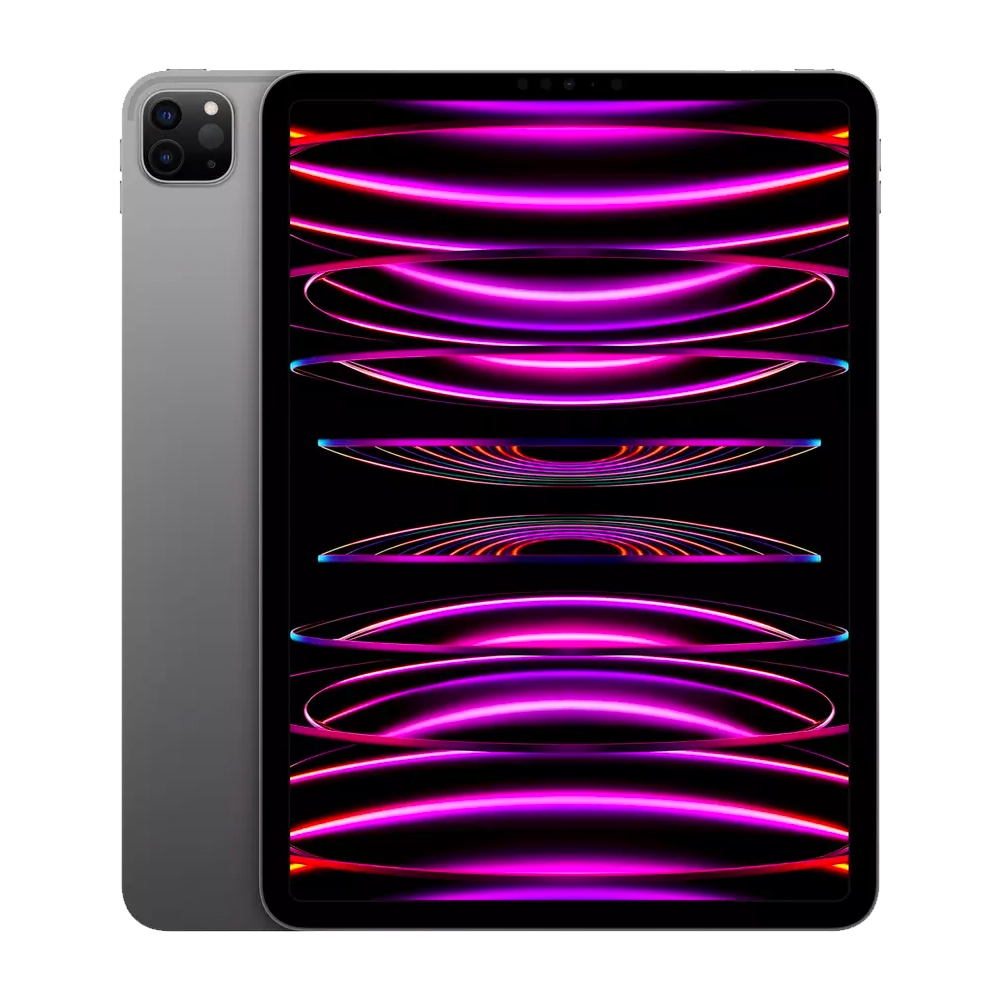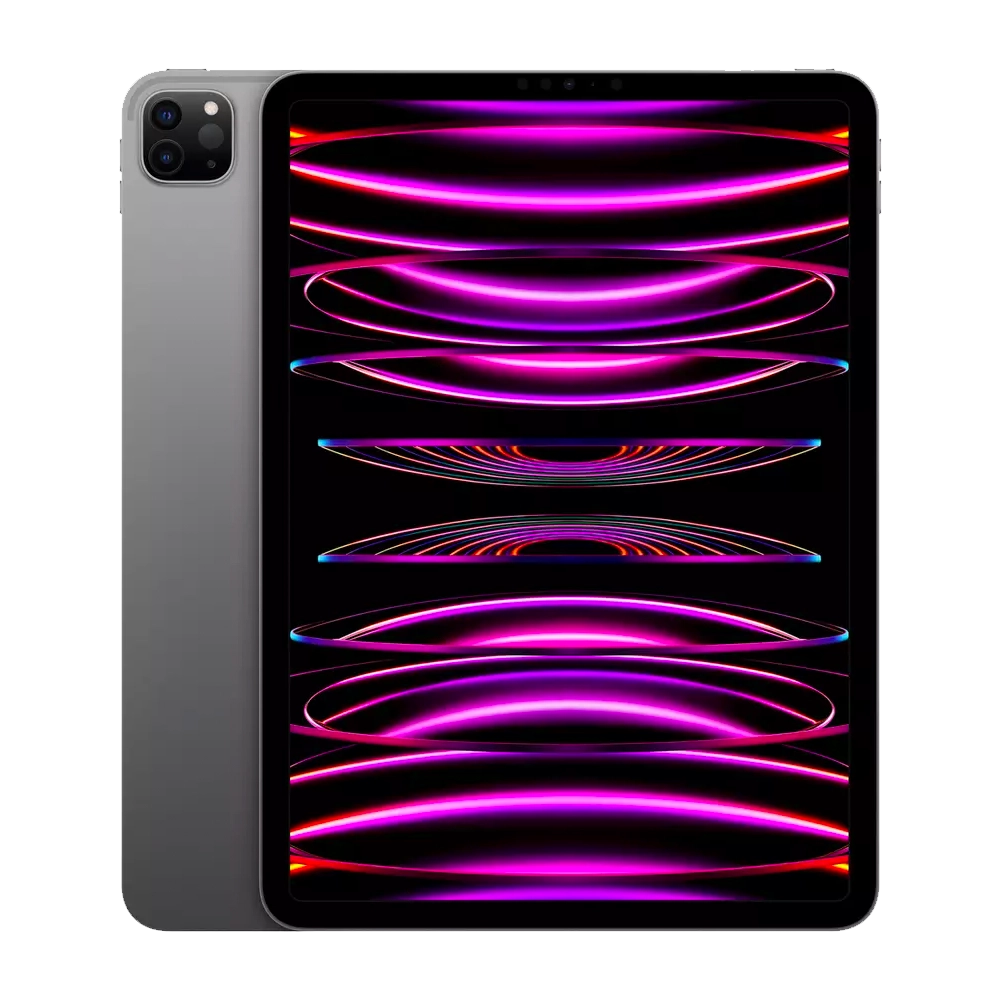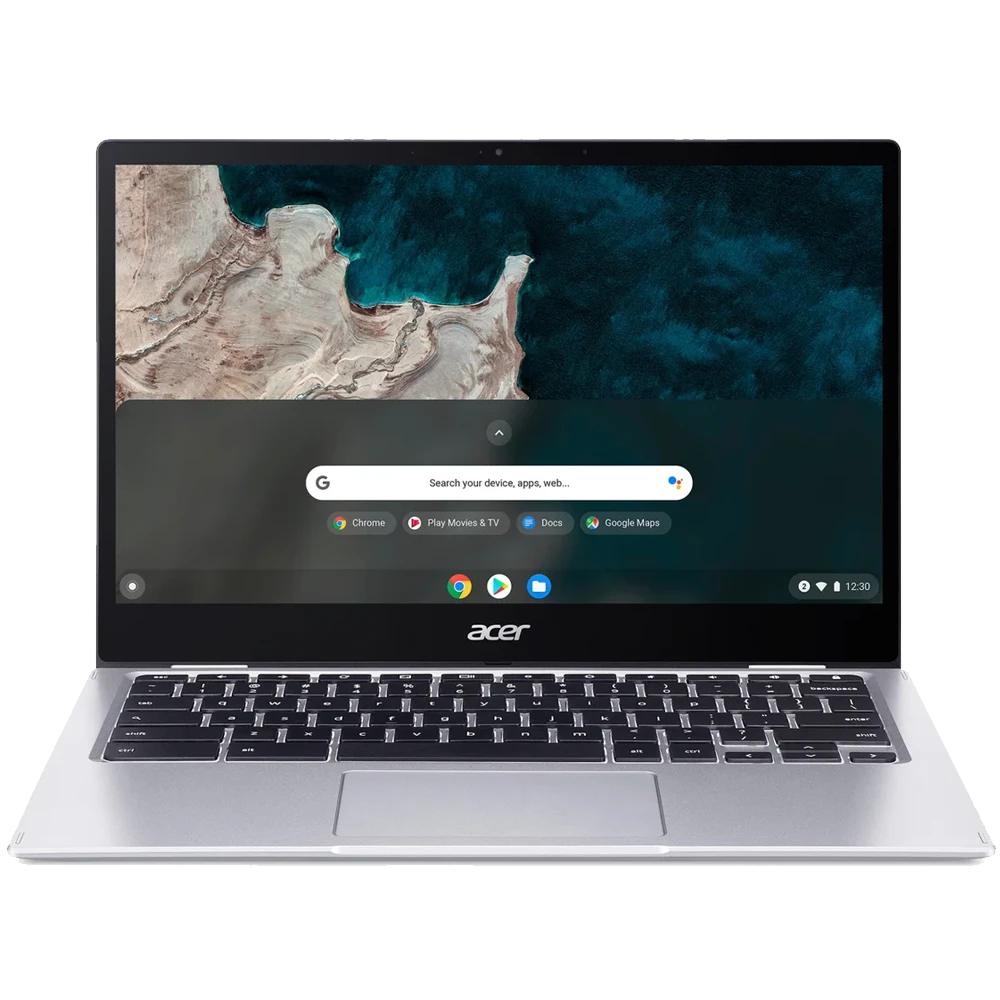Introducing our list of the Top 5 BEST Tablets for Business in 2024. These intuitive business tablets are better than most PCs or laptops and best suited for any role, especially hybrid or remote workers.
Technology makes amazing advancements each year; components are smaller than ever with little to no sacrifice to speed or power. Nowadays, it’s more important than ever to keep your company competitive with the best business tablets on the market.
Overview: Best Tablets for Business
With so many models to choose from, it’s hard to find the very best one for you. As such we’ve compiled 5 of the best business tablets available; ranked for performance, productivity, portability, and much more.
So, let’s get straight into our list of the best tablets for business, starting with our Top #4 overview:
Overview: Best Tablets for Business of 2024
1
iPad Pro 12.9"
Best Tablet for Business
The all-new 7th Generation iPad Pro was built to impress. New hardware, leading display quality, one of the thinnest tablet designs, and full 5G are just a few things that help the Apple iPad Pro storm ahead of the competition.
2
Galaxy Tab S9 Ultra
Best Android
The latest & greatest from Samsung; Bigger, better, and coming to your business – the Galaxy Tab S9 Ultra is the pinnacle of Android tablet performance.
3
Galaxy Tab S8 Ultra
Best for Design
The Galaxy Tab S8 Ultra is the ultimate Samsung tablet and a VERY close third; full 5G, leading display quality, advanced hardware, stylus support, and so much more…
4
iPad Air (5th Gen)
Best for Travel
It’s not the most powerful on our list, but it’s definitely the most compact. The iPad Air is a top pick for any remote worker, digital nomad, or travel-junkie.
Unsure of your requirements? Call us today on 0808 280 3 758 and let our expert team guide you.
Now, let’s jump into our detailed list – find out what the best work tablet is for your business and why, starting with the Galaxy Tab S9 Ultra…
Top 5+ Best Tablets for Business of 2024
1
7th-Gen iPad Pro (2024)

Pros
- Choice of 11" and 13" sizes
- Apple's thinnest iPad to date
- Upgraded tandem OLED display
- Fully 5G enabled
- Durable + IP68 water-resistant
Cons
- Expensive
- Not compatible with all accessories
- Very large - not the best for travel
- iPadOS limits potential use as PC
15/05/2024
Release date
Why the iPad Pro 7 (2024)?
Until now, the undisputed top spot of the best tablet for business belonged to the Tab S9 Ultra. However, Apple have recently released its 7th-generation iPad Pro, packed with all-new hardware including the M4 Chip, 10-core GPU, 16-core Neural Engine, increased RAM, an improved camera system, and more.
Plus, it’s also Apple’s thinnest iPad model to date, making it a must-have for those who like to travel light. The overhauled Tandem OLED offers outstanding, crystal-clear quality. Seriously, daily use of this tablet is a true treat to the eyes. It’s easily the best tablet model on the market, for business and personal use alike.
Want to learn more about this model? Read our post on the iPad Pro 7 vs Air 6 (2024) features, specs, and comparison.
Bottom Line
The iPad Pro stands as the pinnacle of Apple’s iPad lineup, offering an impressive combination of size and power. It’s large, surprisingly lightweight, and packed with features from a 3D LiDAR scanner to Satellite SOS.
If you’re looking for the latest & greatest release from Apple, you won’t find a better model than the 7th Gen iPad Pro. For the first time ever, you can also choose between 11″ and 13″ screen sizes for an experience that suits you best. It has all of the same functionality as previous models, meaning you can use it as a tablet PC with a Magic keyboard and Apple Pencil stylus.
However, as it’s so new, it may prove a little expensive for some users. If so, we recommend checking out the previous iPad Pro 6th generation (2022). Need an even larger Samsung alternative? Read on and learn everything about the Samsung Tab S9 Ultra below:
2
Galaxy Tab S9 Ultra

Pros
- 14.6" screen & amazing display quality
- Stylus & keyboard support
- Incredible hardware & battery life
- Fully 5G enabled
- Durable + IP68 water-resistant
Cons
- Expensive
- Not compatible with all keyboards
- Very large - not the best for travel
- Camera could be better
11/07/2023
Release date
Why the Galaxy Tab S9 Ultra?
Keep the power of a PC in your backpack – the Galaxy Tab S9 Ultra is easily the best Android tablet for business users, no matter their need. Save everything with a massive 1TB of Storage, plus additional storage with MicroSD support.
The Galaxy S9 Ultra has everything you need to get through the day with ease. Draft up designs with the S-Pen stylus, host video conferences with the dual 13MP camera, and take care of business all day with a massive 11040mAh battery.
Easily the best Android tablet on the market to date. It’s packed full of features and future-proof hardware that outperforms every other model on the market, save for the iPad Pro 7.
Bottom Line
Revamped for 2024, the Galaxy Tab S9 Ultra is the undisputed best Android tablet for business users. It offers an unbeatable experience when coupled with the keyboard and stylus – essentially doubling up as a 2-in-1 tablet laptop.
Demanding programs & applications are handled easily and suddenly weekly tasks become effortless. All in all, an easy pick for any designer, multi-tasking master, or Android fan.
Always moving around? Read on for our pick of the next best tablet for business, the iPad Pro (12.9″):
3
Galaxy Tab S8 Ultra

- Best for:
- Android alternative
- Design & display quality
- Apps & device compatibility
- Screen size
Pros
- Massive, top quality screen
- Stylus & keyboard support
- Incredible hardware
- Fully 5G enabled
Cons
- Still a little expensive
- Not the best battery life (high-usage)
- Very large - not the best for travel
- Camera could be better
25/02/2022
Release date
Why the Galaxy Tab S8 Ultra?
Unleash your creativity and transform your ideas into reality with seamless S-Pen stylus support. From planning, drafting, or engaging in daily tasks, the S8 Ultra provides an intuitive and fluid experience. It’s packed full of features and amazing hardware that rivals even Apple’s own flagship iPad.
It’s extremely flexible in its use and supports a host of applications and programs without any compatibility issues. Unlike the iPad, it even supports microSD, allowing for up to 1TB of highly portable storage per card. We confidently recommend it as one of the best Android tablets for business.
Pro Tip – Lower the refresh rate to extend your battery life by ~2 hours.
Bottom Line
Easily the second-best Android tablet on the market for business use or otherwise. It’s highly versatile and practically operates as a complete 2-in-1 tablet/laptop, if you have the additional keyboard attachment… it’s also one of the fastest charging on our list!
The Galaxy Tab S8 Ultra is a reliable choice, proving almost as capable as its latest S9 successor. We highly recommend it for remote workers and anyone with a demanding schedule.
Always moving around? Read on for our pick of the best business tablet for travel and remote workers, the iPad Air:
4
iPad Air (5th Gen)

Pros
- Compact & portable
- Highly affordable
- Stylus support
- Fully 5G enabled
Cons
- Comparatively outdated hardware
- Somewhat slow to charge
- Camera could be better
- No microSD support
03/18/2022
Release date
Why the iPad Air?
Calling all remote workers; the highly portable iPad Air is a top pick for travel & commuters. This mighty model is proof that big things come in small packages, with great performance that gives even the iPad Pro a run for its money.
It’s not the most powerful on our list, but it’s definitely the most compact whilst still offering great speed & power, nearly on par with the newest releases. It also includes stylus and keyboard support, a necessity for creatives!
Bottom Line
With the rising popularity of hybrid/work from home, we simply have to put the iPad Air on our list as one of the best tablets for business…
It’s not the newest, yet still offers a variety of features and hardware that holds its own against more modern models, including 5G connectivity. Despite this, the iPad Air remains one of the most affordable options on the market and is surprisingly lightweight, at just 477g.
In short, the iPad Air is a top pick for any remote worker, digital nomad, or travel-junkie that prioritise both high performance and convenience. Take it with you anywhere – pack all of the power of a laptop into your bag, with plenty of room to spare!
5
Microsoft Surface Pro 9 5G

Pros
- 2-in-1 tablet / laptop
- Office 365 suite of apps
- Great speaker + mic quality
- Removable hard drive
Cons
- More expensive than other models
- Not compatible with all apps
- Limited ports + no headphone jack
- No microSD support
12/10/2022
Release date
Why the Microsoft Surface Pro 9 5G?
The Microsoft Surface Pro 9 is a business tablet that’s built to impress, and easily one of the best options on the market. It’s sleek, stylish, and powerful, with all the bells and whistles you need to effortlessly get the job done.
Security: Cited as the most secure Windows tablet ever, the Surface Pro 9 5G is the perfect choice for business users handling sensitive data. With its secured-core design, enhanced hardware security features, and Windows security measures, your information is protected from even the most sophisticated cyberattacks.
Performance: Microsoft have spared no expensive on this model, incorporating powerful hardware such as 128GB of SSD storage, 16GB of RAM, a rapid Microsoft SQ® 3 CPU, and an Adreno 8CX Gen-3 GPU. It even includes a Neural Processing Unit for machine learning and artificial neural networks, further future-proofing this fantastic tablet. Rest assured that it will handle even the most demanding daily tasks in your workflow.
If you’re looking for a business tablet that raises the bar, the Microsoft Surface Pro 9 is the best choice for you. Plus, it’s incredibly versatile and can be used as a tablet or a laptop, with a stunning 13-inch PixelSense display with a 3:2 aspect ratio, 2.8K resolution, and 120Hz refresh rate.
Bottom Line
There are so many reasons why the Surface Pro 9 is one of the best tablets for business in 2024. It’s got the power to handle any task, the security to keep your data safe, and the versatility to work the way you do. From giving a presentation, taking notes in a meeting, or just getting some work done on the go, the Surface Pro 9 is the perfect companion for any company.
So if you’re looking for a business tablet that’s both powerful and stylish, the Surface Pro 9 is the way to go. It’s the tablet that’s as serious about business as you are. Whether you’re dealing with intellectual property, financial data, or classified documents, you can rest assured that your data is safe and secure. The Surface Pro 9 is the business tablet that’s got your back!
6
Galaxy Tab S7 FE 5G

- Best for:
- Battery & charging speed
- Performance vs Price
- Android alternative
- Versatility
Pros
- Massive display
- Powerful performance
- S-Pen + keyboard support
- MicroSD support
Cons
- Somewhat expensive
- A little slow to charge
- No fingerprint sensor
- Low quality front camera
18/06/2021
Release date
Why the Galaxy Tab S7 FE 5G?
Last but certainly not least on our list, the Samsung Galaxy Tab S7 FE – a powerful and versatile tablet that is ideal for business users. It features a large 12.4-inch TFT LCD display, a long 12-hour battery life, and a powerful Octa-core Snapdragon 750G processor. The tablet also supports 5G connectivity, stylus support, and video recording in 1080p (30 fps).
The dazzling display provides ample space for working on multiple documents at the same time, and the long battery life ensures that the tablet will last throughout even the longest workdays. Often draft up designs or take notes? The S-Pen stylus provides a natural and intuitive way to interact with the tablet, with keyboard support turning it into a borderline laptop.
With so many features at such a competitive price, we simply have to put the Galaxy Tab S7 FE as one of the best business tablets around. Definitely a prime pick for any Android aficionado looking for something other than the Tab S9 Ultra.
Bottom Line
The Samsung Galaxy Tab S7 FE is a versatile business tablet with 5G connectivity, powerful hardware, a long battery life, stylus support, and more, all at a great price. It proves ideal for business users who need to stay connected, productive, and creative on the go. We believe it is best suited towards designers and other creatives, boasting a dazzling 12.4″ display.
Whilst the camera isn’t amazing, video recording capabilities are still good, allowing users to create high-quality video content without the need for additional equipment. Simply put, it’s highly adaptable to almost any user need and remains compatible with almost all apps & platforms.
Choosing the Best Tablet for your Business
So, those are our top 5 picks for the best tablets currently on the market for business users. After thinking over your personal, corporate, and employee needs, it’s time to decide on the best tablet for your business. With all that said…
What should you look for when considering the best tablet for your business or employees?
- Form factor: Consider whether you need a traditional tablet or a 2-in-1 device that can also be used as a laptop.
- Screen size: Choose a screen size that is appropriate for the intended use of the device, especially if you design or travel a lot.
- Battery life: Tablets with long battery life are ideal for business users who need to stay productive on the go.
- Security: Consider the security features of the tablet, such as fingerprint or facial recognition unlock.
- Price: Tablets often range in price depending on hardware, brand, and more. Set a budget before you start shopping, or contact us for help!
All tablet models on our list have their own unique strengths that make them leaders in their field – from the best business tablet for productivity to the most durable, and everything in between. But before you buy, it’s important to consider all of your needs and intended functions.
Additional Considerations:
- Total number of devices needed.
- Required productivity features.
- Average daily use & demand.
- Essential app & platform integrations.
- Additional uses (camera, video, audio, etc.)
- Wi-Fi / 4G / 5G connectivity.
- Any other integrations.
Once you have assessed all of your needs, you can start shopping for the best tablet for your business. Remember, the ideal option will vary depending on the size of your team, tablets required, expected device use, and other factors.
Still not sure? Contact our team and we’ll guide you towards the best option for you. Otherwise, see our full range of business tablets now!
FAQs
Some of the best ways to use tablets for business include:
- Productivity: Tablets can be used for a variety of productivity tasks, such as checking email, creating and editing documents, and giving presentations.
- Communication: Tablets can be used for a variety of communication tasks, such as making video calls, sending instant messages, and collaborating on projects.
- Sales and marketing: Tablets can be used for a variety of sales and marketing tasks, such as giving demos, showing product catalogs, and collecting customer feedback.
Here are some tips for keeping your tablet secure for business use:
- Use strong passwords and enable two-factor authentication.
- Keep your tablet's software up to date.
- Install a mobile security app.
- Be careful about what apps you install.
- Be careful about what links you click on.
- Security: Tablets can be more vulnerable to security threats than laptops and desktop computers.
- Battery life: Tablets may not have as long of a battery life as laptops and desktop computers.
- Screen size: Tablets may have smaller screens than laptops and desktop computers, which can make it difficult to work on multiple documents or applications at the same time.
Despite these challenges, tablets can be a valuable tool for businesses of all sizes. By choosing the right device and using it securely, businesses can reap the many benefits that tablets offer.
If you need a device that is compact and portable, and you can get by with a smaller screen size, then a mobile phone may be the best option for you. However, if you need a device with a larger screen size and longer battery life, and you want the ability to use a keyboard and mouse, then a tablet may be the better choice.
Here are some specific examples of how businesses can use mobile phones and tablets:
Mobile phones:
- Salespeople can use mobile phones to stay in touch with customers and prospects, and to close deals on the go.
- Field service workers can use mobile phones to access work orders, track inventory, and communicate with customers and colleagues.
- Customer service representatives can use mobile phones to provide support to customers from anywhere.
Tablets:
- Real estate agents can use tablets to show clients listings and to collect signatures on contracts.
- Teachers can use tablets to deliver lectures, take notes, and grade assignments.
- Doctors can use tablets to review patient records and to consult with other specialists.
Ultimately, the best way to decide which device is right for your business is to consider your specific needs and budget before buying.
Unsure of what mobile model to get? See our list of the 10+ Best Mobile Phones for Business!