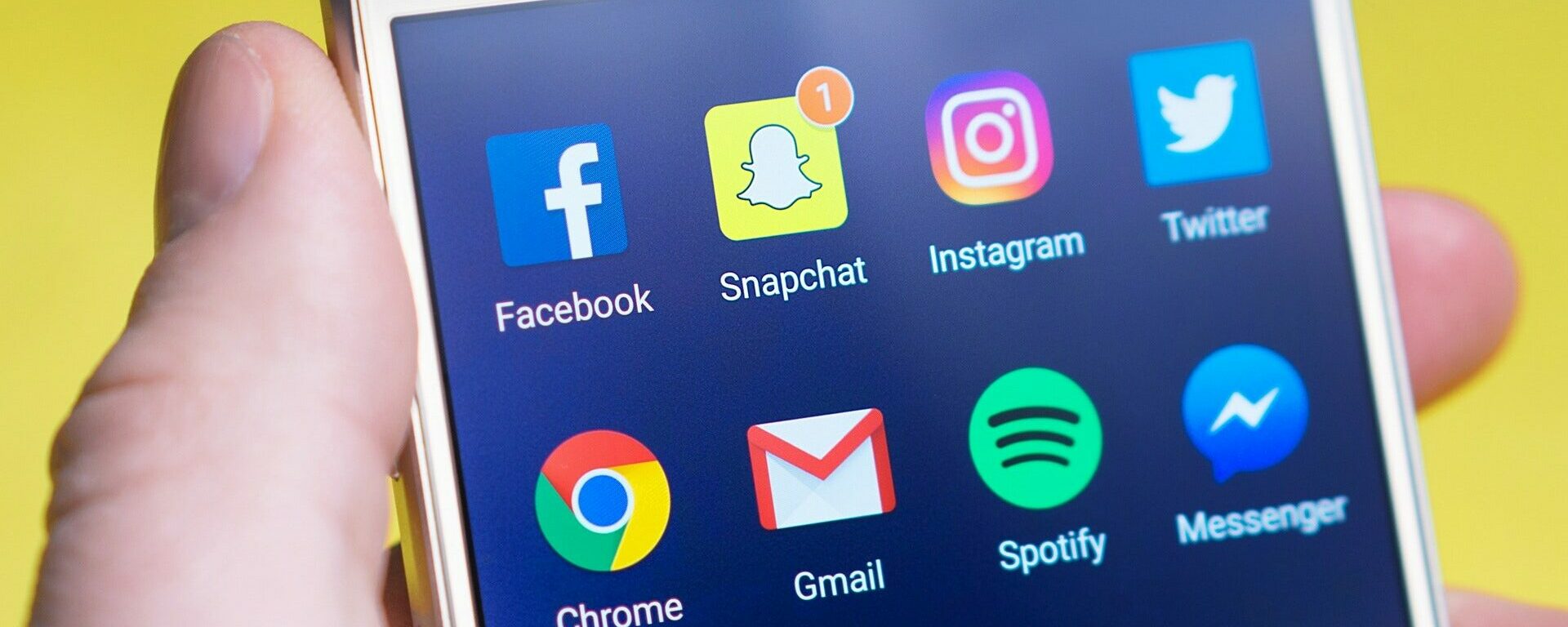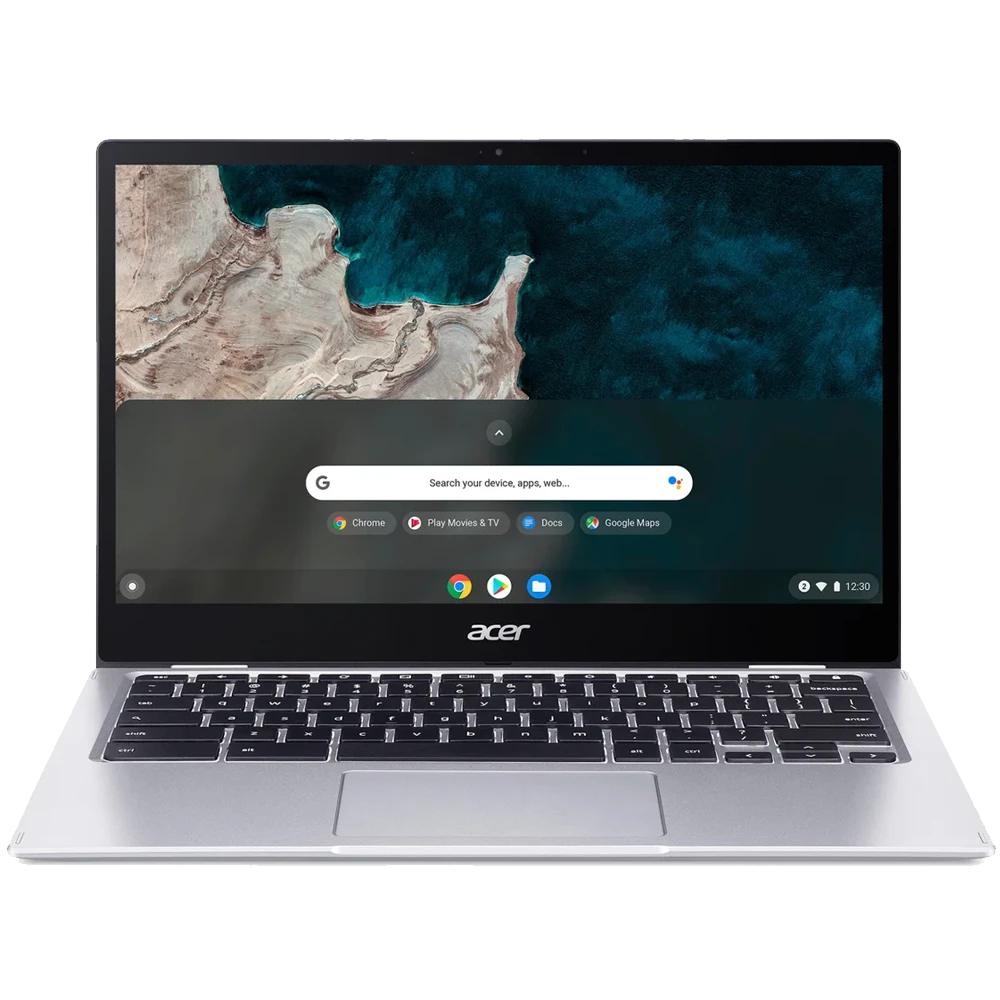When you have a limit on data you have to be conscious of your usage on a day-to-day basis. If you have an unlimited plan then you do not need to worry about this… but you may be curious. Here are some of the top apps and how much data they roughly consume.
FaceTime
So, how much data does FaceTime use? Turns out it’s around 85MB an hour, which is quite low for a video calling application. Perfect for those who need to take meetings on the go.
On Facebook, browsing uses around 80MB, with video watching on Facebook takes up 160MB an hour.
Web Browsing
General web browsing consumes around 60MB an hour. This will vary from website to website, as image-heavy websites will consume more. It’s also worth noting that your mobile browser of choice can impact page-load time and your overall usage.
So in comparison to a browsing an average website, how much data does Instagram use? Instagram consumes approximately 720MB an hour. As Instagram contains images and videos, it naturally will use up more than other platforms. So if you are actively browsing on Instagram, you are likely consuming a large amount!
YouTube
Wondering how much data does YouTube use? Surprisingly, a lot lower than Instagram – Watching videos on the go will consume around 300MB an hour. Depending on the quality of the video you could be consuming a lot more, so maybe opt for a lower quality video to save you some precious data.
Music Streaming
Apps like Spotify and Apple music will use around 150MB an hour! So if you want to save your data then download your favourite playlists when connected to WIFI so you can listen offline.
App Downloads
When in a pinch and need to download an app on the go you will be able to check before downloading seeing the amount it will consume. Updates on the other hand will consume around 250 – 290MB. So if you’re running low, make sure you update when connected to WIFI.
Did you know? There are so many apps you can use for work. Check out our guide on using WhatsApp for Business now!
How To Check Data Usage
If you are curious as to how much each of your apps is using then head on over to your settings. In settings click Mobile Data and there you will be able to see exactly what each individual app consumes.
Data consumption really varies between apps and individuals. Feel free to visit our 5 ways to cut down on your data usage article to learn more. Find yourself eating away at data during your commute? Read our post on how to get FREE London Underground WiFi on Three Network now!