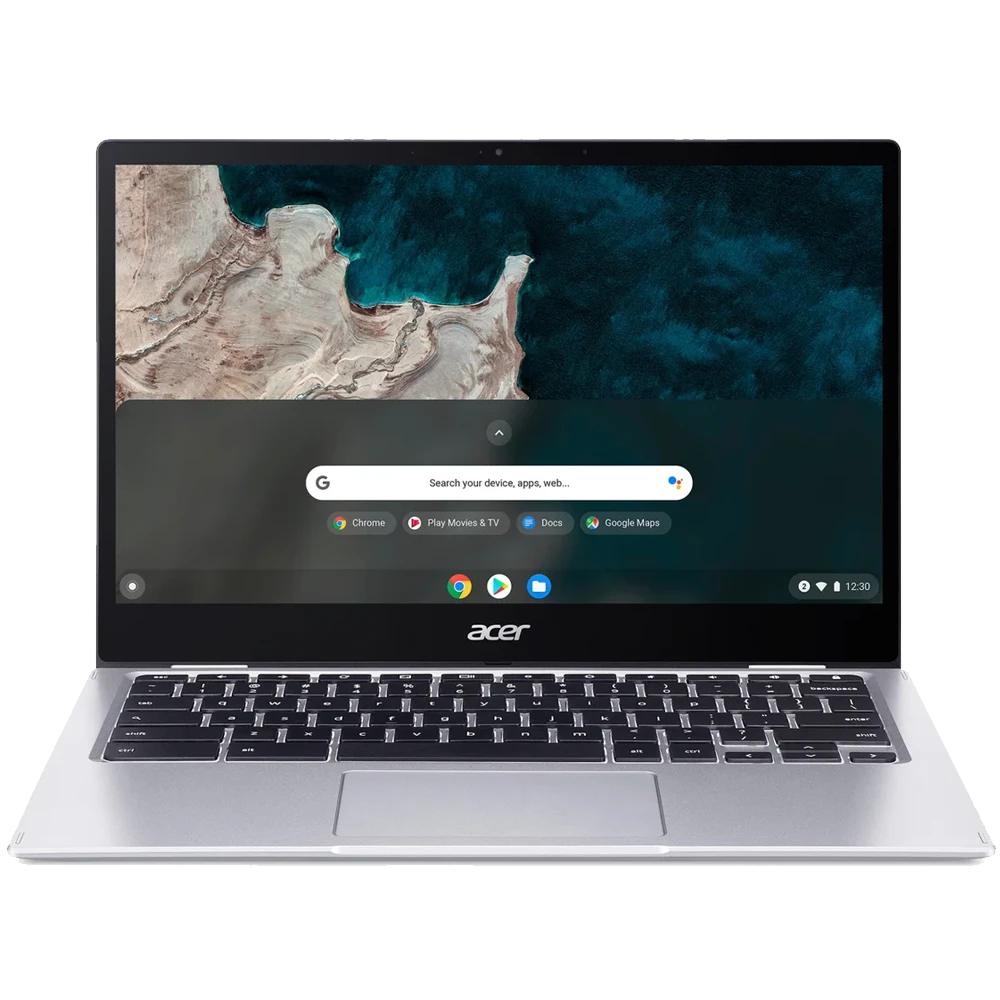Want to use WhatsApp for Business? Connect with customers and enhance operations with ease.
WhatsApp, the popular messaging app with over 2 billion active users worldwide, has emerged as a powerful tool for businesses of all sizes.
With its simplicity, reach, and rich features, using WhatsApp for business offers a unique opportunity to engage with customers, streamline communication, and drive growth. So, here’s our complete guide & how to get started:
What is Whatsapp for Business?
WhatsApp for Business empowers businesses to establish a direct and personal connection with their customers, fostering stronger relationships and building brand loyalty. Through real-time messaging, group chats, and multimedia sharing, businesses can engage in meaningful conversations, provide timely support, and easily address customer concerns.

Take full advantage of additional tools and services designed to automate, sort, and rapidly respond to messages from customers. This direct line of communication fosters trust, transparency, and a sense of community among customers, elevating the overall brand experience.
How to Create a WhatsApp for Business Account
1: Download and Install:
The first step is to download the WhatsApp Business app from the Google Play Store or Apple App Store. Once downloaded, launch the app and follow the on-screen instructions to install it on your device.

2: Verify Your Business Phone Number:
Enter your business phone number and select your country code. You will receive a verification code via SMS or voice call to confirm your identity.
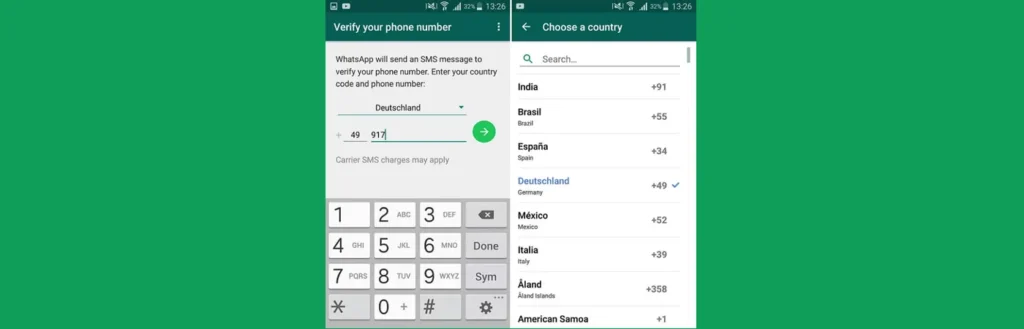
3: Create Your Business Profile:
Once verified, you’ll be prompted to create a profile for your business. This includes providing your business name, logo, a brief description, and a link to your website.
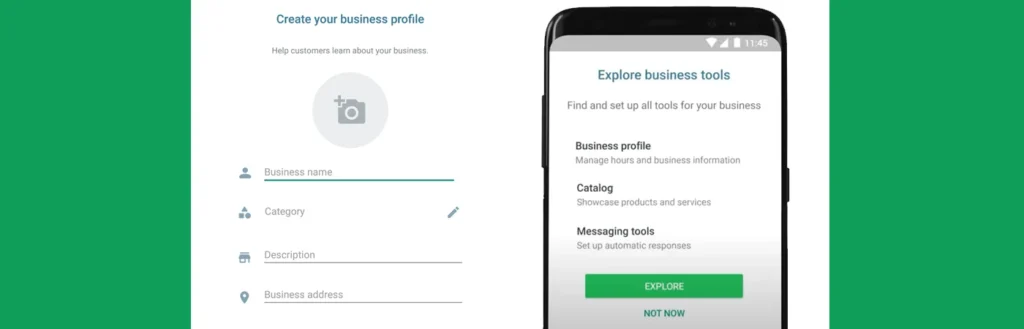
4: Set Up Your Business Account:
Next, you’ll be guided through setting up your business account. This includes establishing a greeting message, a quick reply template for frequently asked questions, and business hours.
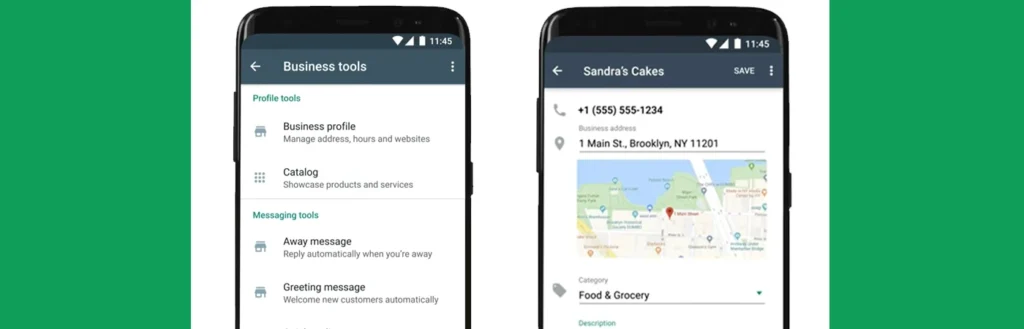
5: Connect with Your Customers:
Start importing your existing customer contacts or manually add new ones. You can also create broadcast lists to reach a wider audience.
Benefits of Using WhatsApp for Business
WhatsApp for Business provides a cost-effective way to reach a wide audience at a low cost. Businesses can leverage the app’s global reach to connect with customers across borders, expanding their market potential.
By sending personalised broadcast messages, creating targeted group chats, and sharing engaging multimedia content, businesses can effectively promote their products, services, and brands without incurring significant advertising expenses.
Here are a handful of the biggest benefits of using WhatsApp for Business:
- Enhanced Customer Engagement
WhatsApp offers a direct and personal channel to connect with customers, fostering stronger business relationships and building brand loyalty. - Improved Communication Efficiency
Real-time messaging and group chats streamline communication, allowing for quick responses and timely resolution of customer issues. - Cost-Effective Marketing
Provides a cost-effective way for your business to reach a wide audience, eliminating the need for expensive marketing campaigns. - Global Reach
With its global reach, WhatsApp enables businesses to connect with customers across borders, expanding their market potential. - Enhanced Customer Service
A convenient and accessible platform for customers to seek assistance, leading to improved customer satisfaction. - Broader Brand Awareness
By actively engaging with customers, businesses can increase their brand visibility and attract new customers.
Businesses can also make use of tools like video to text from platforms such as VEED. This tool can convert crucial video messages into text, providing a record of noteworthy conversations or relevant points. This aids in making the communication process more efficient and accessible, even for those who might prefer text over videos.
Whatsapp for Business Features
WhatsApp for Business offers a comprehensive suite of features designed to streamline communication, enhance customer engagement, and drive business growth. Here’s a comprehensive overview of its key features:
Business Profile:
Create a professional profile for your business, including your business name, logo, description, website link, and contact information.
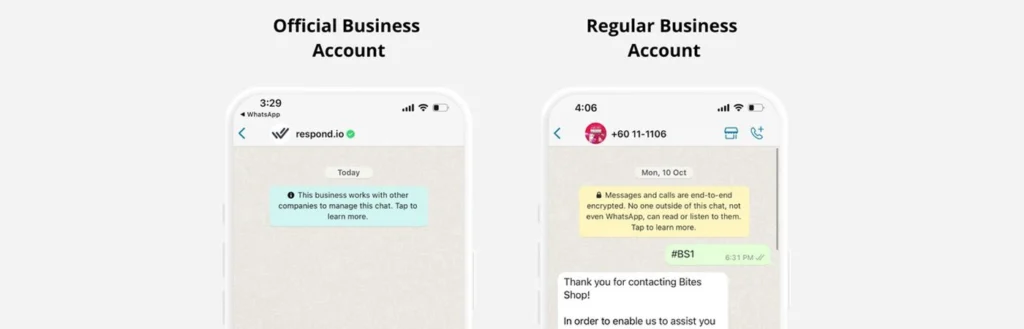
Business Account Settings:
Set up your business account, including business hours, greeting messages, quick replies, and away messages.
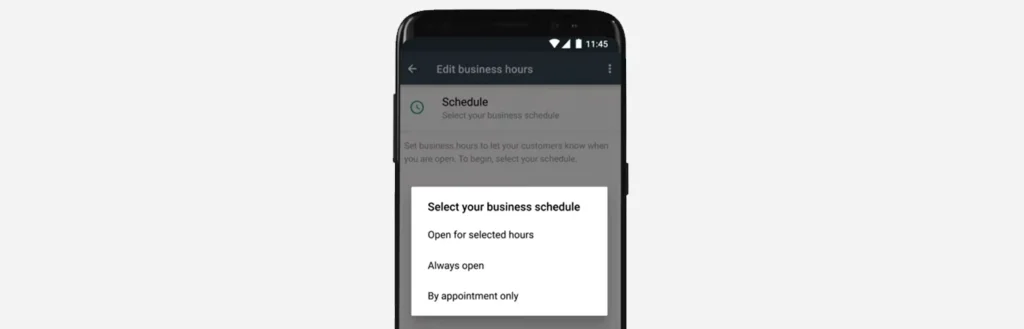
Labels and Tags:
Streamline your contacts and conversations using labels and tags for easy categorisation and management. Organise chats with specific labels, such as “Urgent,” “Important,” or “Follow-up,” for better prioritisation and management. Learn how to use labels here.
Broadcasts and Groups:
Send personalised broadcast messages to inform customers about new products, promotions, events, or important announcements. Create group chats with customers or employees to facilitate discussions, share updates, and collaborate on projects.
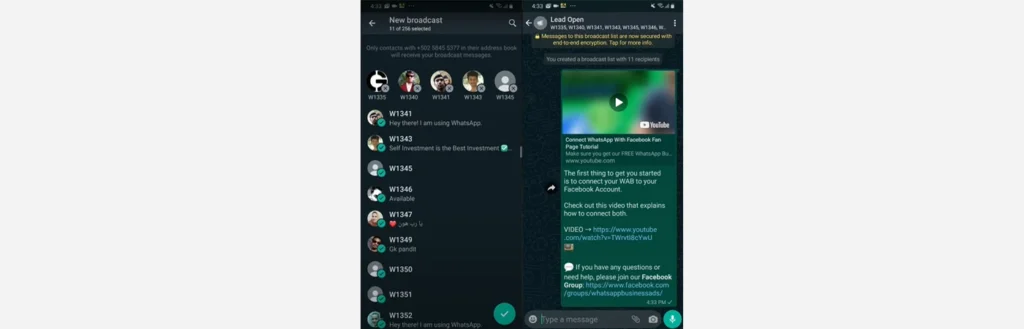
Multimedia Sharing:
Share images, videos, documents, and voice messages to enhance communication and provide rich content. This can even be done through an API, learn how here.
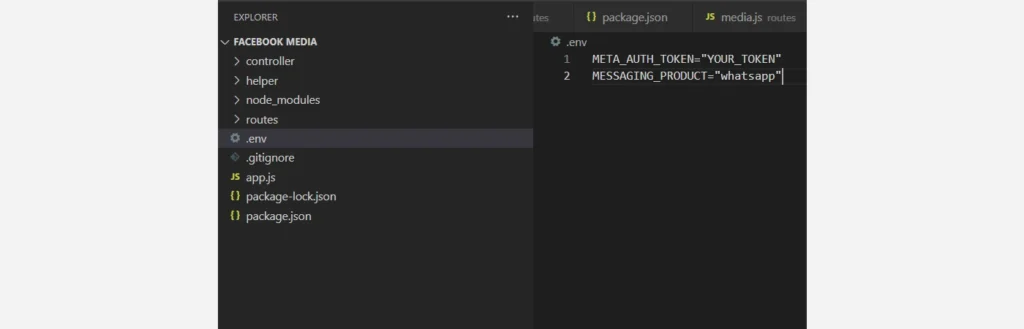
Business Insights:
Access valuable insights into customer engagement, message delivery rates, and customer interactions to measure the effectiveness of your marketing efforts. Learn more from the WhatsApp website.
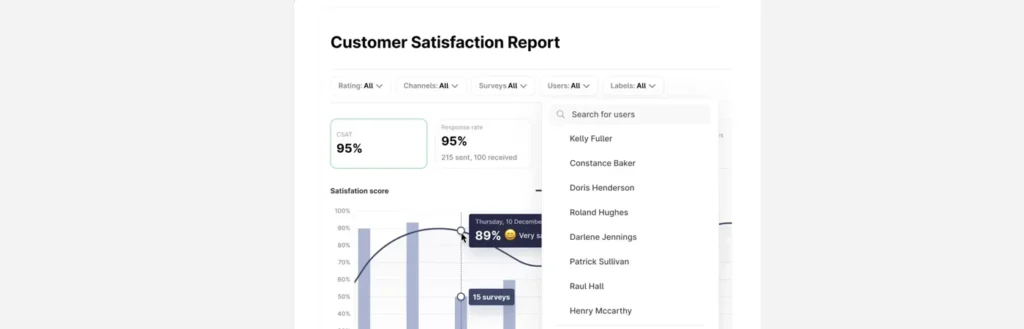
Quick Replies:
Save and reuse frequently used messages to respond quickly and efficiently to common customer inquiries.
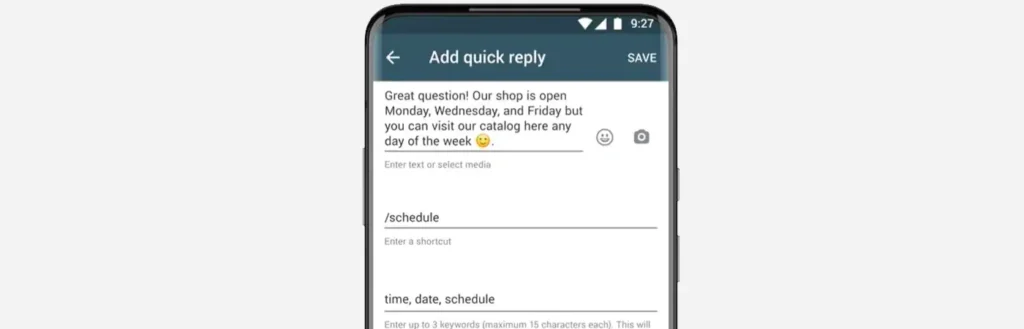
Catalogue:
Showcase your products or services with an interactive catalogue, allowing customers to browse and inquire about specific items.
Payment Links:
Integrate payment links to your messages, enabling customers to make secure payments directly within the app.
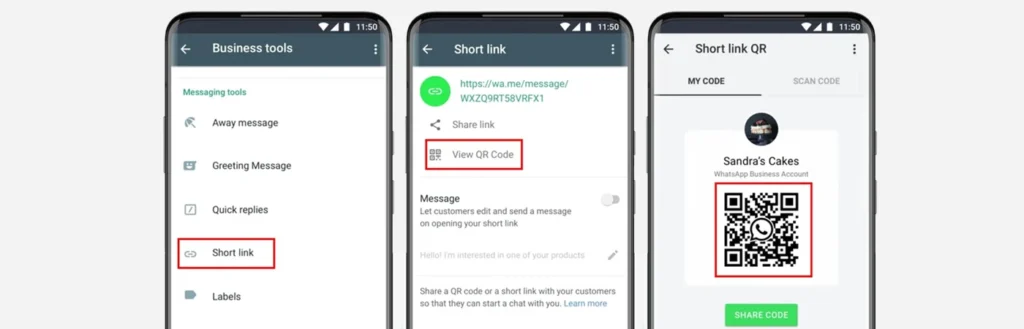
Link Preview:
Display rich previews of links shared in chats, providing customers with a more engaging and informative experience.
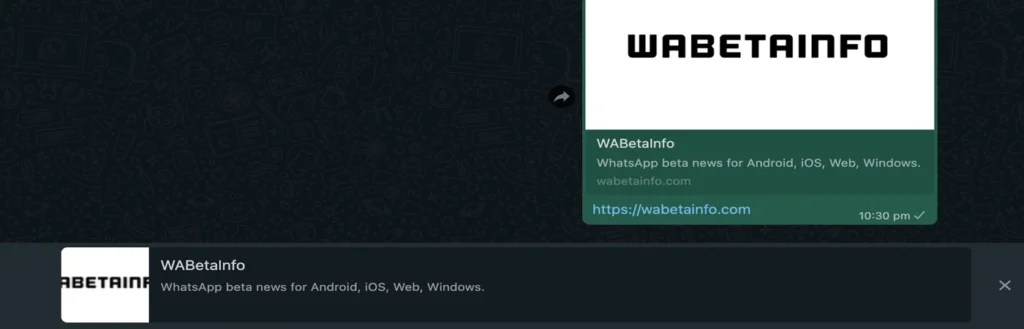
Location Sharing:
Share your business location with customers, making it easier for them to find and visit your premises.
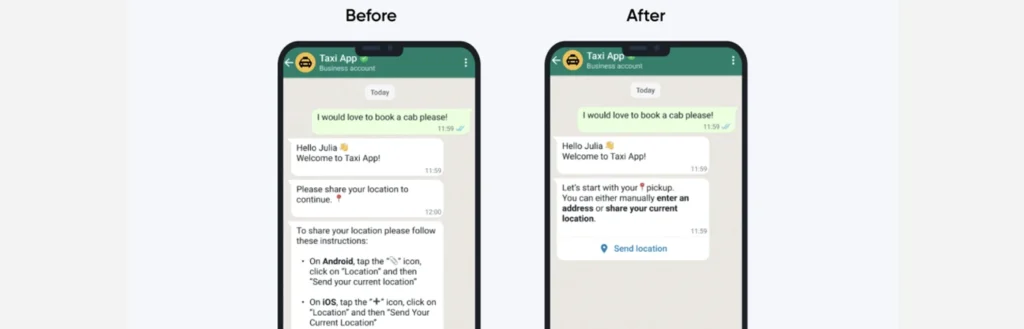
Linked Devices:
Connect your WhatsApp Business account to up to four devices, allowing you to manage conversations from your smartphone, desktop, or tablet.
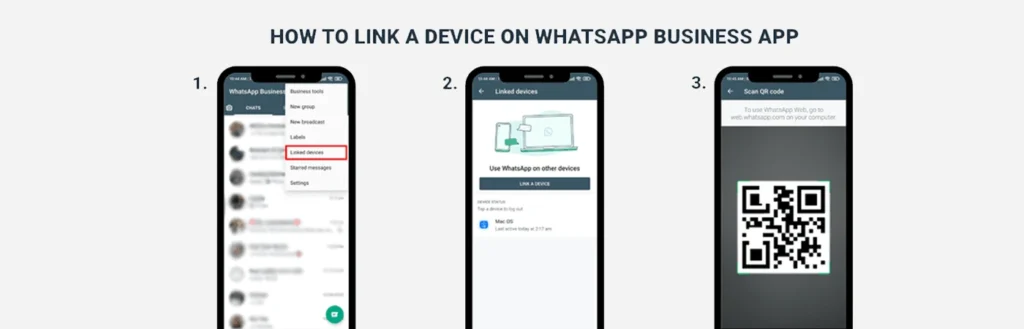
Message Scheduling:
Schedule messages to be sent automatically at a specific time or when you are away, ensuring timely delivery of important announcements or reminders.
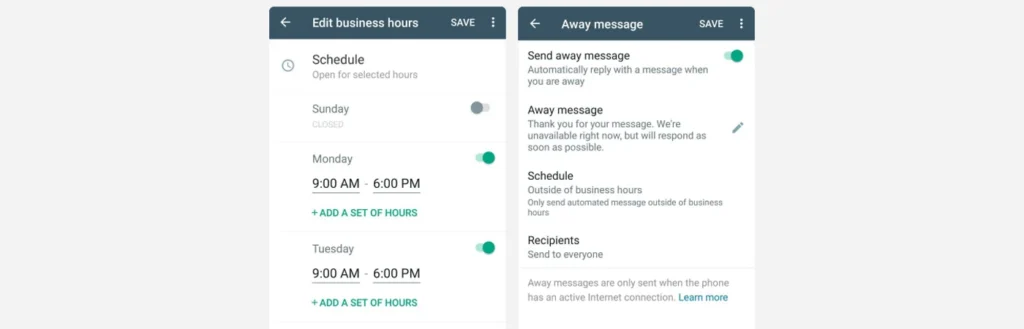
Advanced Settings:
Control various aspects of your WhatsApp Business account, including privacy settings, notifications, data usage preferences, and much more.

How to Use WhatsApp for Business Effectively
WhatsApp for Business has revolutionised the way businesses interact with their customers, providing a direct, personal, and cost-effective channel for communication. Here’s a glimpse into how businesses are harnessing the power of WhatsApp for Business to enhance customer engagement, streamline operations, and drive growth:
Direct Customer Engagement
WhatsApp for Business fosters a direct line of communication between companies and their customers, breaking down barriers and creating a more personalised experience. Businesses can engage in real-time conversations, address customer inquiries promptly, and provide timely support, all within the familiar interface.

Streamlined Communication and Collaboration
Real-time messaging, group chats, and file sharing enable businesses to collaborate seamlessly, share updates efficiently, and make informed decisions quickly. This enhanced communication flow leads to improved productivity, reduced costs, and better customer service.
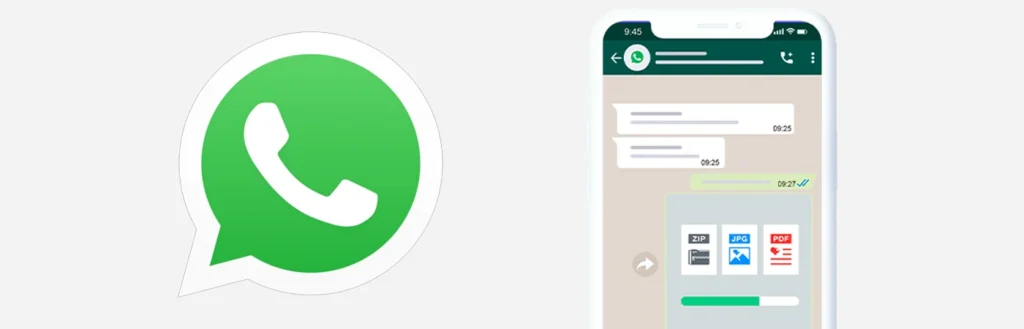
Cost-Effective Marketing and Customer Acquisition
Businesses can send and automate personalised messages to inform customers about new products, promotions, or events. This direct marketing approach allows businesses to reach their target audience with minimal effort and investment.

Here are a few more ways you can effectively use WhatsApp for your business needs:
- One-on-One Communication
Engage in direct conversations with your customers to answer inquiries, provide support, and address concerns. - Group Chats
Create group chats with customers or employees to facilitate discussions, share updates, and collaborate on projects. - Broadcast Messages
Send personalised broadcast messages to inform customers about new products, promotions, events, or important announcements. - Labels and Tags
Organise your contacts and conversations using labels and tags to categorise and manage interactions easily. - Multimedia Sharing
Share images, videos, documents, and voice messages to enhance communication and provide rich content.
WhatsApp Business API
WhatsApp Business API is a programmatic interface that allows businesses to connect their existing systems and applications with WhatsApp, enabling them to send and receive messages, manage customer interactions, and automate tasks. This seamless integration empowers businesses to harness the power of WhatsApp’s global reach and user base to enhance customer experiences and gain a competitive edge.
To get started with WhatsApp Business API, businesses need to create a WhatsApp Business account and apply for access to the API. Once approved, businesses can integrate the API with their existing systems and applications using the provided documentation and support resources.
Additional Tips
- Maintain Professionalism
Ensure your communication is professional, polite, and respectful, reflecting your brand’s values. - Respond Promptly
Aim to respond to customer inquiries promptly, demonstrating your commitment to customer service. - Provide Value
Offer valuable content and assistance to customers, building trust and loyalty. - Respect Customer Privacy
Adhere to data privacy regulations and use customer information responsibly. - Utilise WhatsApp Business Features
Leverage the various features available, such as labels, tags, and business insights, to optimise your marketing efforts.
WhatsApp for Business Pricing
WhatsApp Business is completely free to download and create an account on. However, please note, it can only be used by one person at a time. The additional API includes many extra features and offers a transparent and flexible pricing structure that caters to diverse business needs.
The platform’s pricing model revolves around service conversations, which are initiated by customers and require a response from businesses.

For the first 1,000 service conversations each month, businesses are not charged. This complimentary tier allows new users to explore the platform’s capabilities and experience its benefits without upfront costs. After the initial 1,000 service conversations, businesses are charged a nominal fee for each additional conversation.
The pricing tiers are designed to align with the volume of customer interactions, ensuring cost-effectiveness for businesses of all sizes. For instance, businesses with medium-sized customer bases can opt for the Standard plan, which offers competitive rates for service conversations.
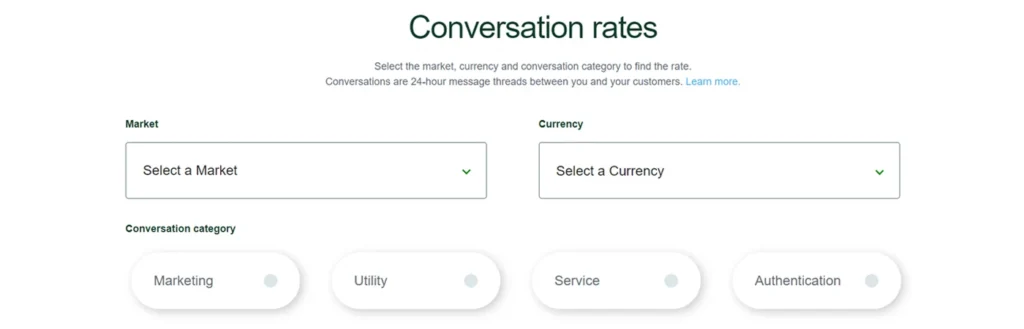
Additionally, the WhatsApp Business API offers a Pay-as-you-Go plan for businesses with unpredictable or fluctuating customer engagement levels. This plan provides flexibility and eliminates the need for long-term commitments. Businesses can simply pay for the service conversations they consume, ensuring that their WhatsApp Business expenses align with their actual usage patterns.
Conclusion
Using WhatsApp has emerged as a transformative tool for businesses, offering a direct, personal, and cost-effective way to connect with customers, enhance communication, and drive growth. By embracing the power of WhatsApp Business, businesses can effectively engage with their target audience, strengthen customer relationships, and achieve their marketing goals.
In terms of cost, the WhatsApp Business pricing structure is designed to be accessible, transparent, and scalable to the needs of all businesses. The platform’s complimentary tier encourages adoption, while the tiered pricing plans and Pay-as-you-Go option ensure cost-effectiveness for businesses with varying customer interaction volumes.
Overall, we highly recommend utilising this communication channel for both the benefit of your business and customers!
Getting bombarded with unwanted calls? Read our guide on How to Stop Nuisance Spam Calls for iOS and Android.