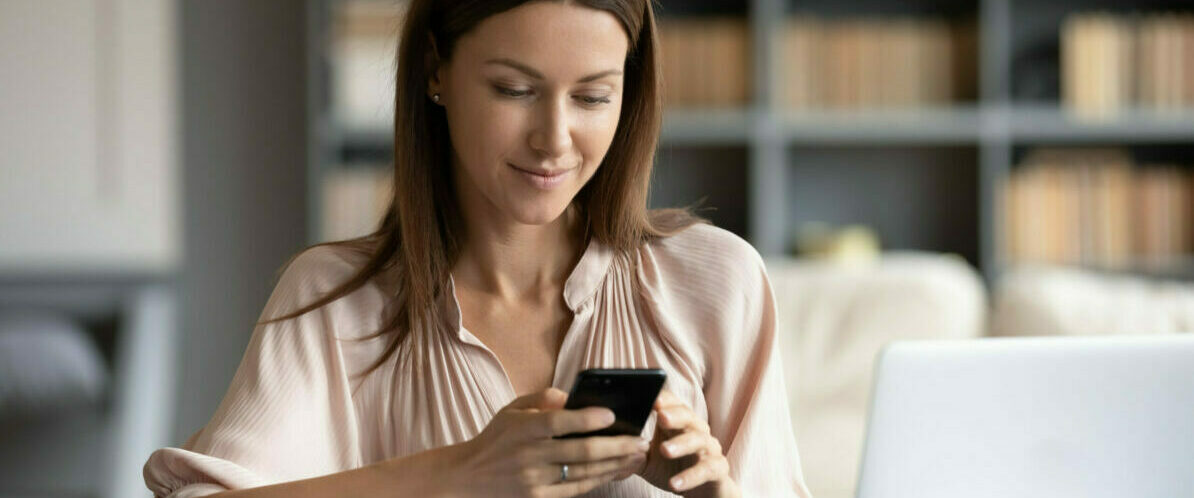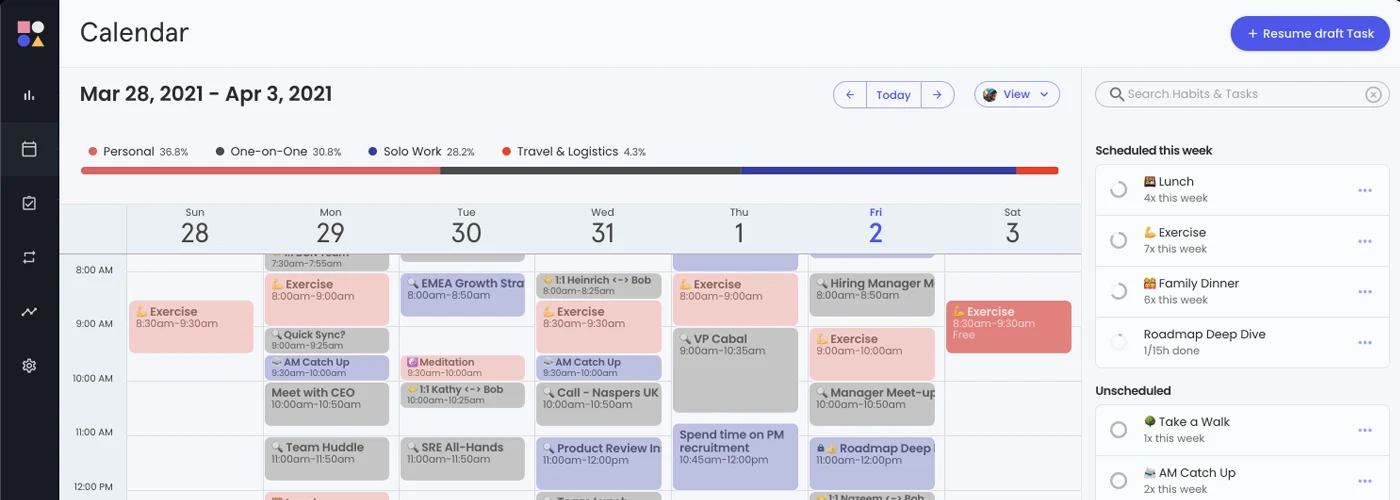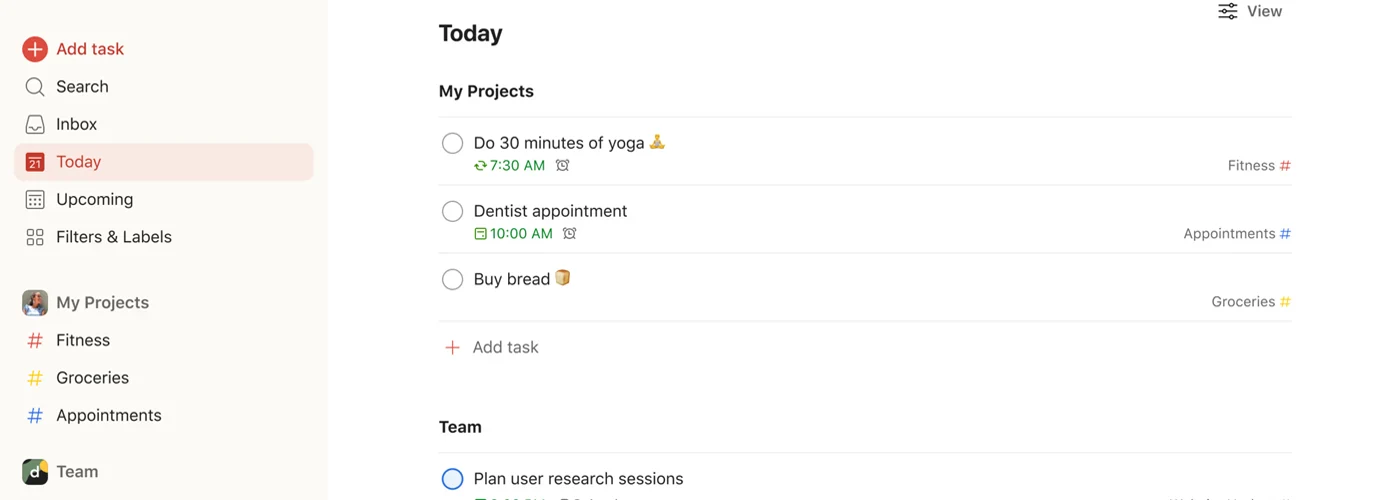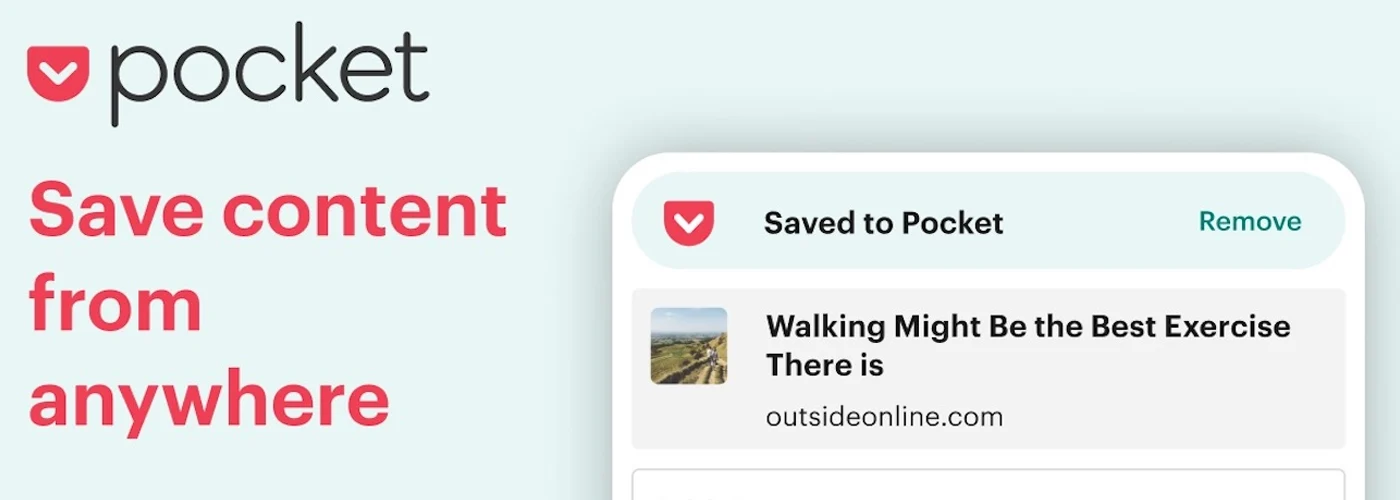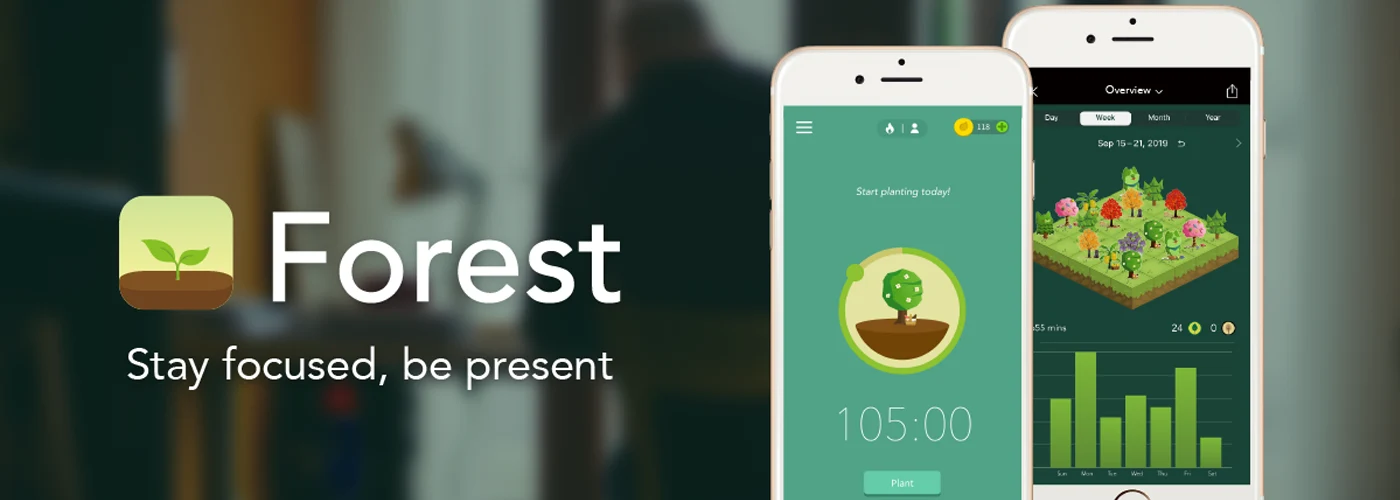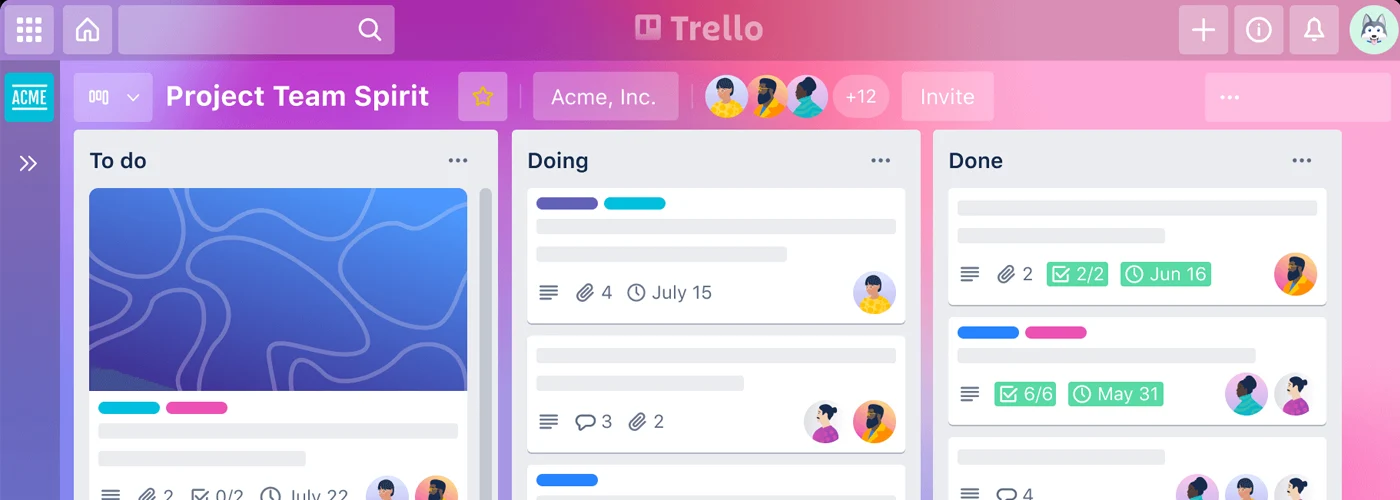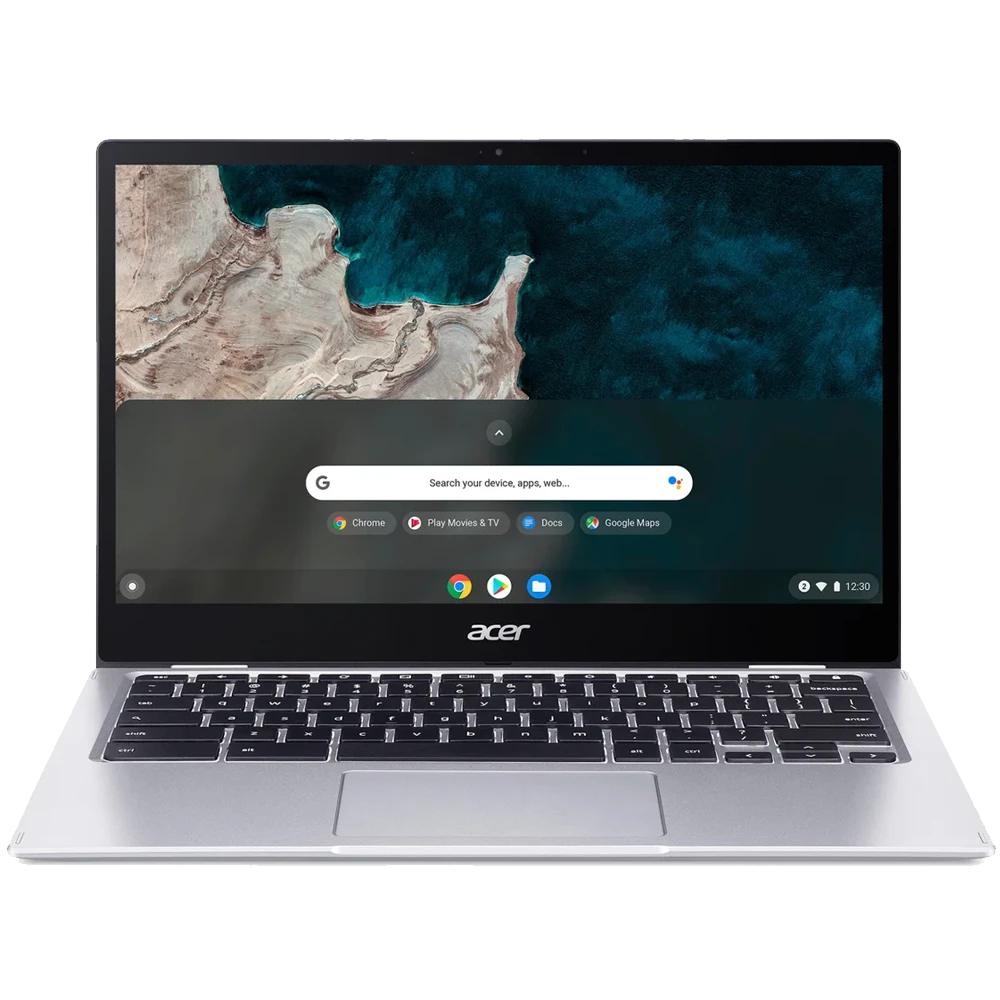How do you squeeze even more into the average day when it seems like you don’t have a spare second to yourself? One possible way is to research the best free productivity apps on the market today.
If you spend the majority of your professional life using digital devices and services, you may want to keep reading. We’re about to list the best apps for productivity that won’t cost you a penny. As long as you keep them updated, they’ll serve you well!
The Best Work Apps for Productivity:

1. Microsoft OneNote
- Best for Note-Takers
Are you one of life’s note-takers? If you are, you’ve probably lost quite a few notes over the years. Scrambling around for bits of scrap paper might get you out of a jam when you need to record some important information or insights, but it’s not exactly an efficient way to take notes.
A simple and free (within your storage limit) productivity application is Microsoft OneNote. Offering a simple, easily accessible solution that allows you to add images, annotations, PDFs and more, this highly functional tool ensures your notes go where you go. Some people also use this innovative work app as an electronic journal. And with Zapier integration, is simplifies workflows and organizes your days by creating new notes when a new task of calendar entry is added.
OneNote is completely free for up to 5GB of note storage. If you need more space, you can buy an additional 100GB for a very reasonable $1.99 per month.
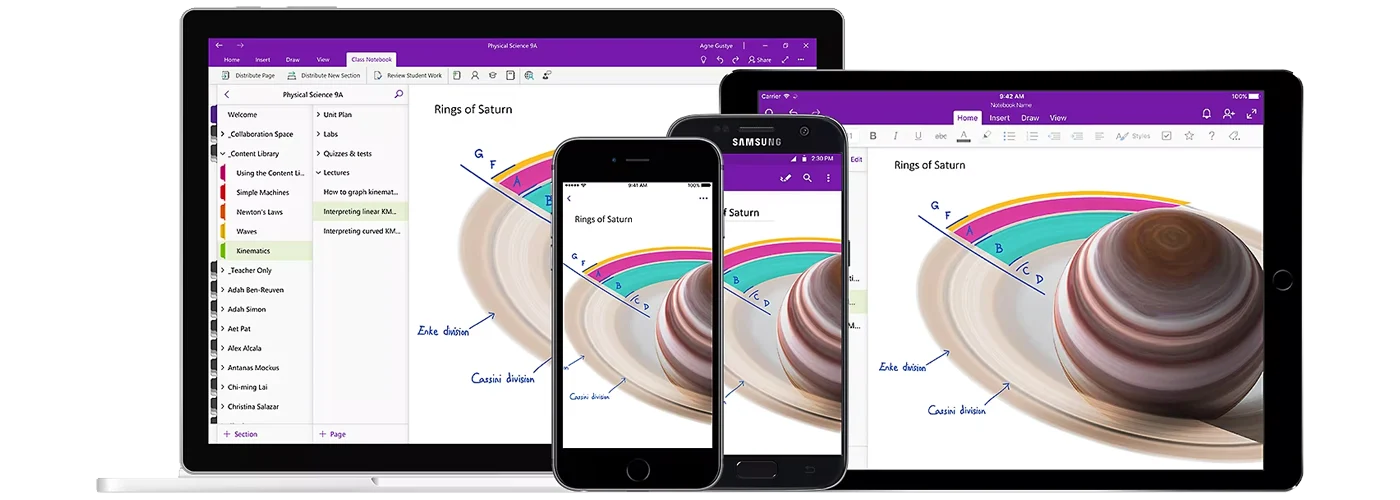
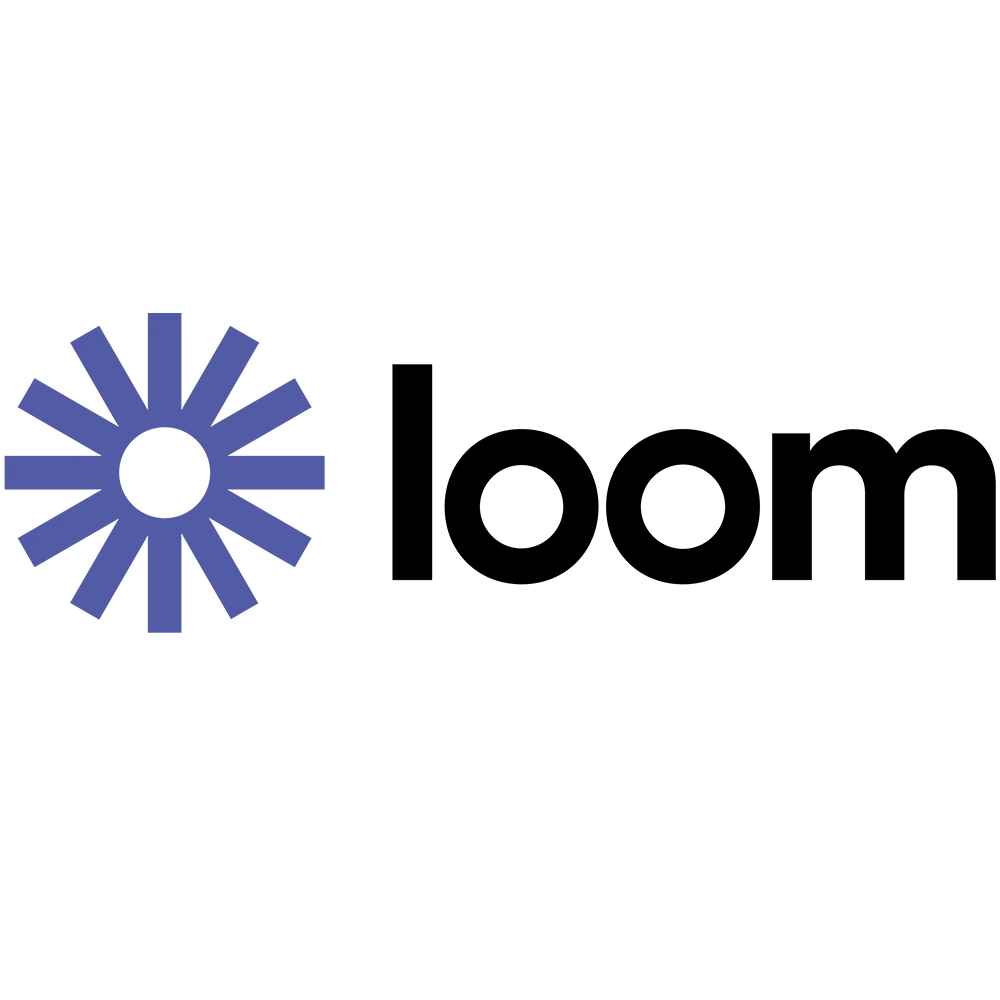
2. Loom
- Best for Screen-Recording
Exceptionally easy to use and compatible with most platforms, Loom deserves its place in this list of best apps for productivity because it simplifies the way we create and share screen recordings. If your device has a webcam, you can also add your face to each recording.
You get 25 videos of up to five minutes in length as part of the free package. If you need more than that you’ll need to upgrade to a business plan, which will set you back around £10.
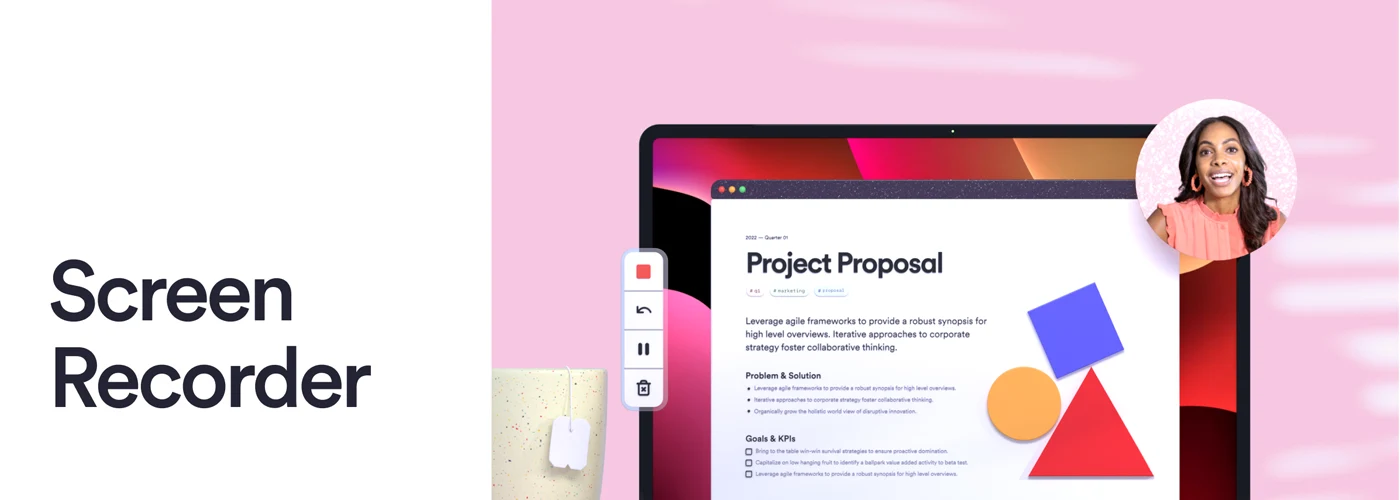

3. 1Password
- Best for Managing Passwords
This effective task management software delivers maximum functionality without compromising on security.
Simply create your 1Password account, think of a long master password for the platform, and you’ll never have to go through a tedious password recovery process again. More importantly, you won’t need to worry too much about the security of all your online accounts.
1Password is compatible with every major browser and syncs all your passwords across all your devices. Try this secure, easy-to-use password manager app for 14 days without paying a penny. If it works for you, upgrade to a paid plan for as little as £2 per month.

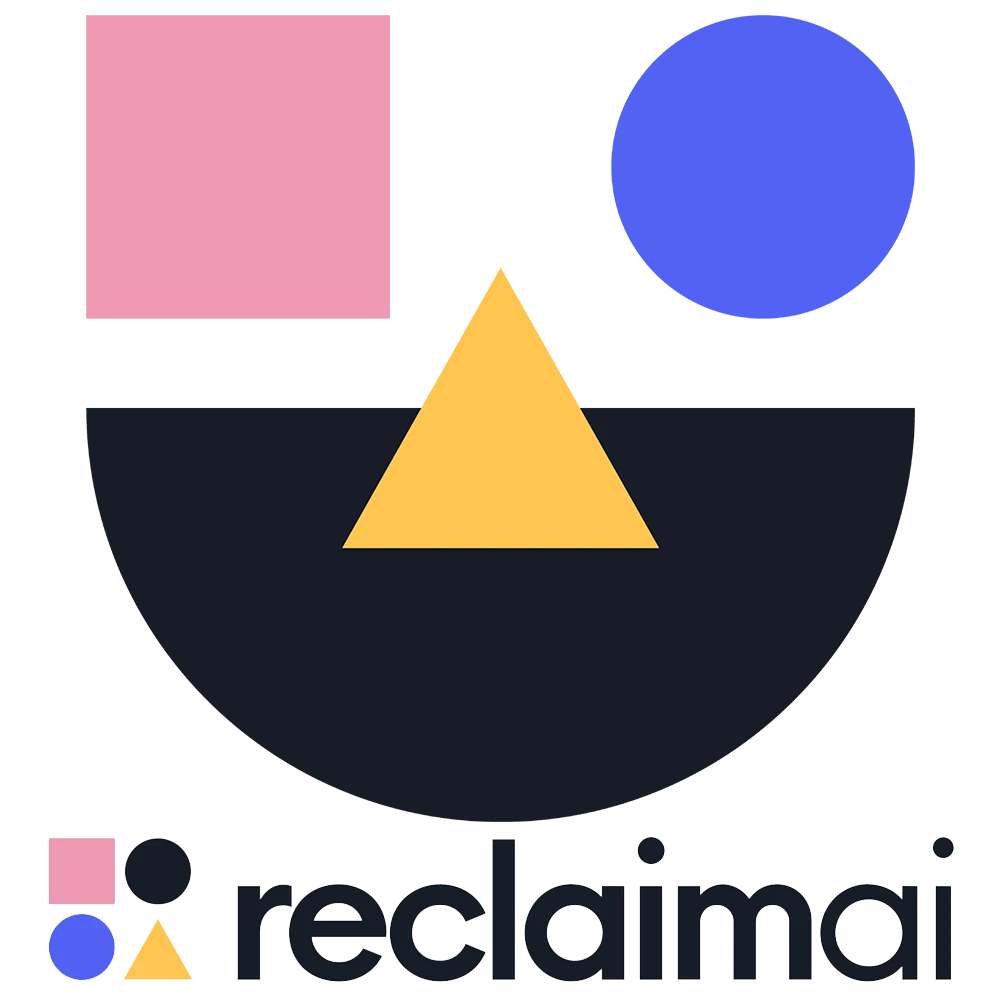
4. Reclaim.ai
- Best for AI Scheduling
The average workday isn’t just about sitting at your workstation and performing essential duties; it’s also about looking after your health and well-being. After all, you can’t be at your productive best if you’re feeling below par and distracted. That’s why the Reclaim.ai scheduling app is so important. Reclaim.ai will prioritize work-related tasks for you, but it will also devote time for exercise, healthy eating, and relaxation.
Think of it as your personal assistant. An advanced AI program assesses your workload and commitments before creating a realistic schedule that strikes the perfect balance of productivity and self-care. What’s more, it’s free on Google Calendar — all you need to do is follow your personalized schedule every day.

5. Todoist
- Best To-Do List App
If you’re looking for a good todo list app that doesn’t require a hefty monthly fee, Todoist is a great option. With options for both to-do lists and projects, this functional app is packed with features that are included for free, including reminders, due dates, and filters. What’s great about this platform is the immense satisfaction you get when you see your lists gradually diminish — a clear sign that you’re on the right track.
With a Beginner account, you get up to five projects, smart quick functionality, flexible list layouts and a week’s worth of activity history — all of which is free. You can also integrate Todoist with multiple third-party apps such as email platforms and digital calendars.
Even if you want to max out your functionality with all the various collaborative and task management tools, the Business package will only set you back ~£5 per month.

6. Pocket
- Best for Content Bookmarking
During the average working week, we’re bombarded with countless articles, videos, and informational content that have the potential to improve productivity and efficiency. But this is a Catch-22 situation: How do you consume insightful content that might help you save time and money when you don’t have the time? Pocket could be a possible solution.
Pocket is a free productivity application that uses a browser extension to compile lists of the content you can return to and consume when you have time. Sync all your articles and videos in one place to make sure an opportunity to learn or improve never passes you by. What have you got to lose when the best apps for productivity are completely free?

7. Forest
- Best for Staying Focused
It’s easy to get distracted when you’re supposed to be working and fully productive. Start by taking a personality test, and Forest will create a bespoke solution designed to keep your mind on what’s truly important. Plant a virtual tree, and watch it grow and flourish as you remain focused on your essential tasks.
This app adds an element of guilt to help keep you on track with your workload, and we cannot help but find it effective. The concept behind forest is that the longer you remain on task the more your tree will grow. So, if you break concentration your tree will start to wither and die! Combining guilt and a bit of healthy competition you almost feel responsible for ensuring your beautiful forest thrives.
Say you decide to pick up your device and start browsing. The tree in your app dies. But if you can keep any device use limited to work-related tasks, your tree will be fully grown by the end of the day! The Chrome extension and Android app are free, while there’s a small, one-off fee of £3 for the iOS version.

8. Trello
- Best for Project Management
Trello is probably one of the best apps for productivity in the world right now. A comprehensive project management tool, it offers a completely free subscription package that includes unlimited integrations and full access to all versions of the platform — web, desktop, and mobile apps.
This all-singing, all-dancing visual project management tool allows teams to organize tasks and projects into boards, lists, and cards. It also facilitates collaboration and workflow management, thanks to an easy-to-use and flexible user interface. In other words, it’s the ultimate project management tool for small and medium-sized businesses.
In many ways, Trello is several apps rolled into one. Assign jobs, collaborate on tasks, monitor completion, and create to-do lists — all via a single dashboard. There are also functional meetings and onboarding options.
The free version of Trello offers unlimited cards, while the top-of-the-range Enterprise version includes unlimited workspaces, boards, and permissions.

9. Briefly
- Best AI Tool for Meeting Summaries
Whether you’re meeting in person or digitally, making clear and concise minutes is crucial. What’s the point of a meeting if the insights, findings, or action points aren’t recorded in detail and communicated to all stakeholders? With Briefly, this process is easier than ever before. Think of it as the most efficient AI meeting assistant you can imagine.
Compatible with Google Meet via Chrome, it listens in on your meetings and transcribes everything that’s said. Then it creates a descriptive summary that includes all the major points raised during the meeting. And if all that isn’t impressive enough, Briefly makes sure all attendees receive a copy.
For the privilege of never having to compile meeting minutes again, you won’t need to spend a penny for a Basic account with 5 AI summaries and follow-up emails. And for just £10 per month, the Team package gives you unlimited summaries and access to ALL the app’s
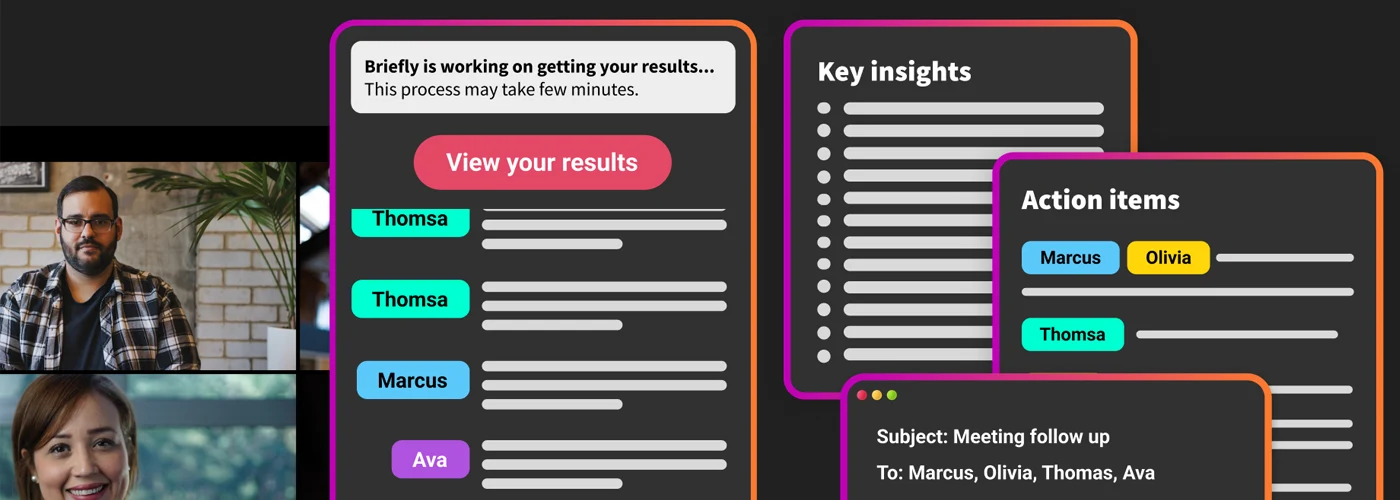

10. Google Calendar
- Best for Managing Your Schedule
The best way to ensure every last minute of your week is productive is to immerse yourself in a digital calendar. And in our opinion, the best free digital calendar on the market today is Google Calendar. Completely free, it syncs across just about all devices and platforms, and it makes collaboration easier than ever.
To be honest, Google Calendar has too many useful features to list in this post, but here are a few of the best.
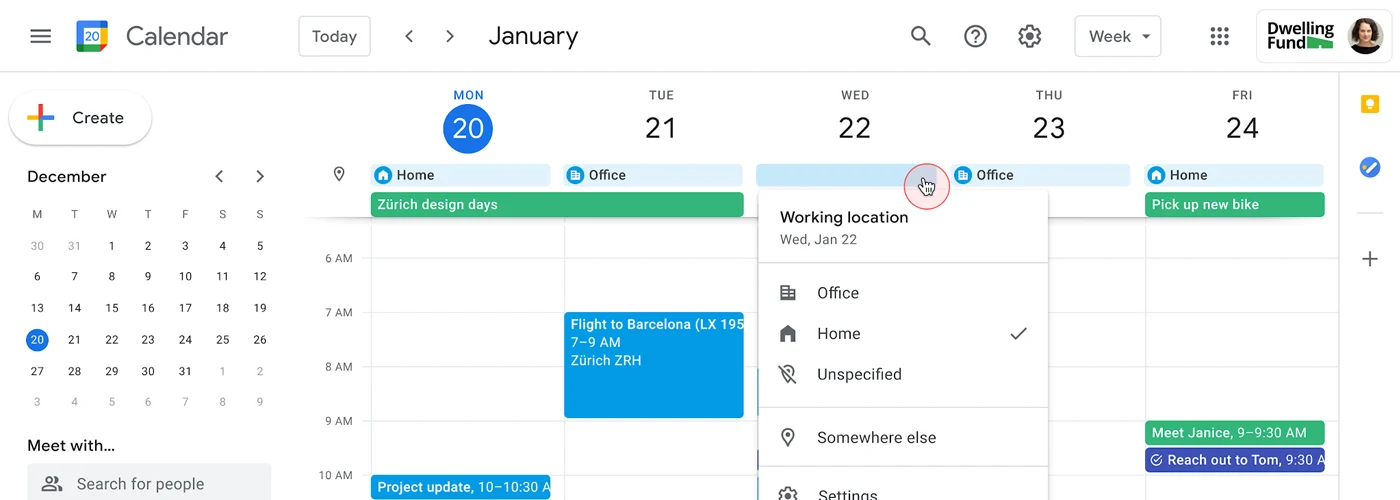
Event Reminders
Set customizable reminders to ensure you never forget about meetings or deadlines.
Collaboration
Share calendars with colleagues or family members for efficient coordination.
Integration
Easily integrate with other Google Workspace apps such as Gmail, Google Meet, and Google Drive.
Suggested Times
Google Calendar suggests optimal meeting times based on attendees’ availability.
Meeting Attachments
Users can attach files, documents, or links directly to calendar events.
The Best Work Focus Apps:
Sometimes you just need a little assistance to keep you in check and as a personal reminder to GET BACK TO WORK! So, if you need a little extra nudge here are the best focus apps for work:
What is a work focus app?
Downloading apps to help focus is extremely easy and help keep you on track throughout your workday. If you find yourself struggling to stay on track throughout the day, this may be exactly what you need.
There are a variety of apps to choose from that differ in extremes. From apps that will block all tempting apps and websites to those that require some self-restraint but are there as a visual reminder to give you that much-needed little push in a more productive direction.

1. Freedom
- Best App Blocker
Can’t trust yourself and want to know how to block apps on Android of iPhone? If you need that extra element of restraint, then Freedom is the app for you. This work focus app blocks distractions on websites and apps across all your devices (you cannot cheat the system!), so is perfect for those who are easily tempted.
You can create custom blocklists that cater to you and your needs so you do not have to block websites or apps that you may need to use to complete your task. They have a handy feature that allows you to schedule these restrictions as well as allowing you to start a focus session on the fly. This is our top method of how to block apps when working!
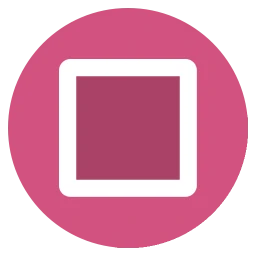
2. Pomodone
- Best Time Tracking App
This work focus app is perfect for those who are a fan of the Pomodoro technique. If you are unfamiliar with this focus technique it is simply a way of effectively attacking lengthy tasks. It involves working for 25-minute installments followed by a 5-minute break. After four 25-minute sessions, you follow this with a longer break, ranging from 15-30 minutes.
So now you are familiar with the technique, back to the app in question! Pomodone has a built-in timer that can help you track your progress and follow the scientifically tested methods yourself.

3. Noisili
- The Zen Master
You cannot undermine the power of a concentration playlist. Though it is not a tactic that works for everyone noise has been proven to have a significant effect on concentration levels. Noisli has a variety of sounds that will help you relax and concentrate whilst working. Soothing background noise to put you, your colleagues, or employees at ease. Truly an underrated focus app for work.
Simply connect to a speaker and let the soothing sounds wash over the entire office, or plug in your headphones to create your own ambient bubble whilst at work. Helping you to remain focused whilst relieving anxiety and stress. Perfect for drowning out annoying noises to create the ultimate working environment wherever you are, all from the comfort of your mobile.

4. Opal
- The Helping Hand
Finally, we have Opal. Opal is an effective work focus app to help make your mobile phone usage intentional. Using your VPN, Opal cuts off your access to the internet when you are not using your phone for the intended task. You set intentions in the app and select the timer that works for you. Perfect for cutting down excessive scrolling to ensure you complete your tasks efficiently.
Easily track your time and see the progress you have made with your active phone usage. So, if you like a gentle approach to productivity then Opal is perfect for you!
Bonus App – All things Toggle
Toggle Track is a great way to get things ticked off the to-do list and keep on top of all your tasks. To find out more watch our fabulous YouTube video below or learn more about the TOP 5+ Best Online Meeting Platforms here. Time To Get Downloading!
So, there you have it. These are our top work apps that won’t cost you a penny if you’re willing to stick with the base offer. Overall, Trello, OneNote, and Google Calendar offer the best functionality. Todoist and Forests are lots of fun, however. With a reasonably priced business mobile phone and the right productivity apps, there’s nothing you can’t achieve in your professional life.
What are you waiting for? Download these work focus apps to help rid your workday of distractions, all from the comfort of your phone. Productivity is only a download away!
Looking to keep your team working together smoothly? Read our post on the best team work apps for staying connected here.