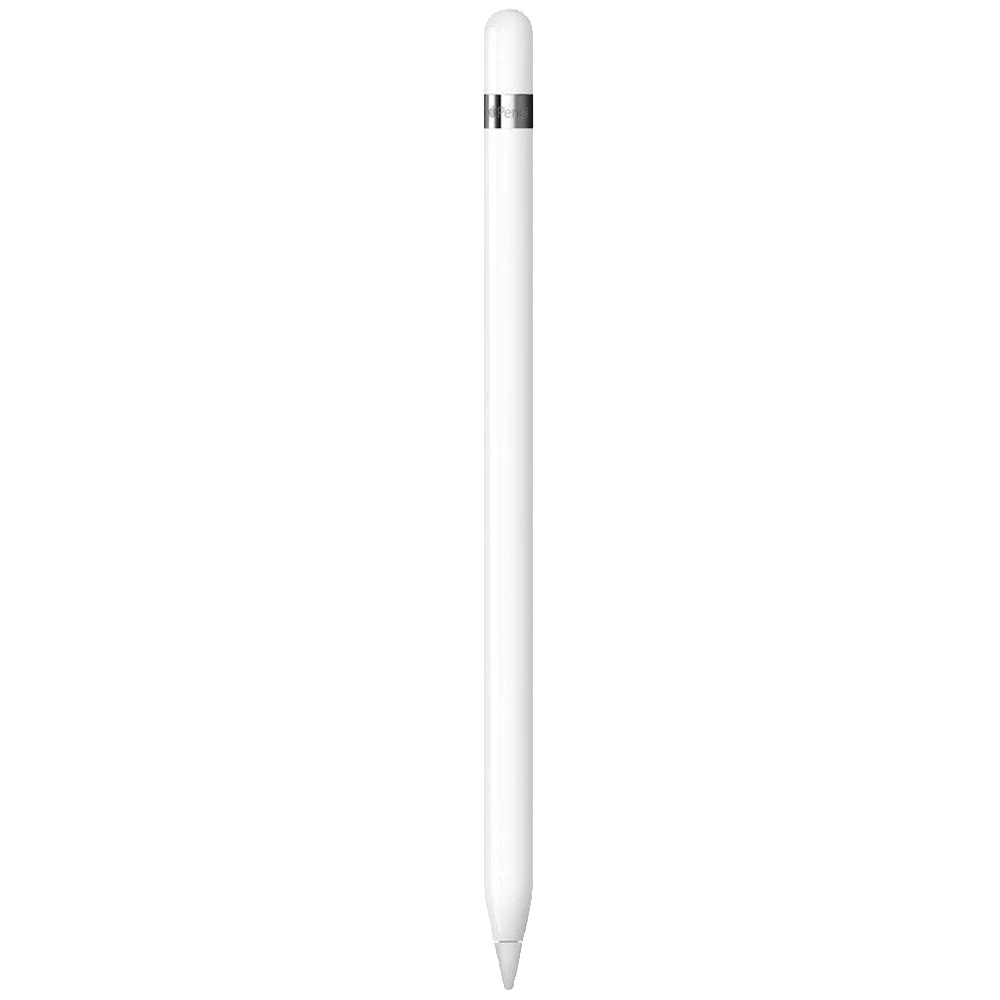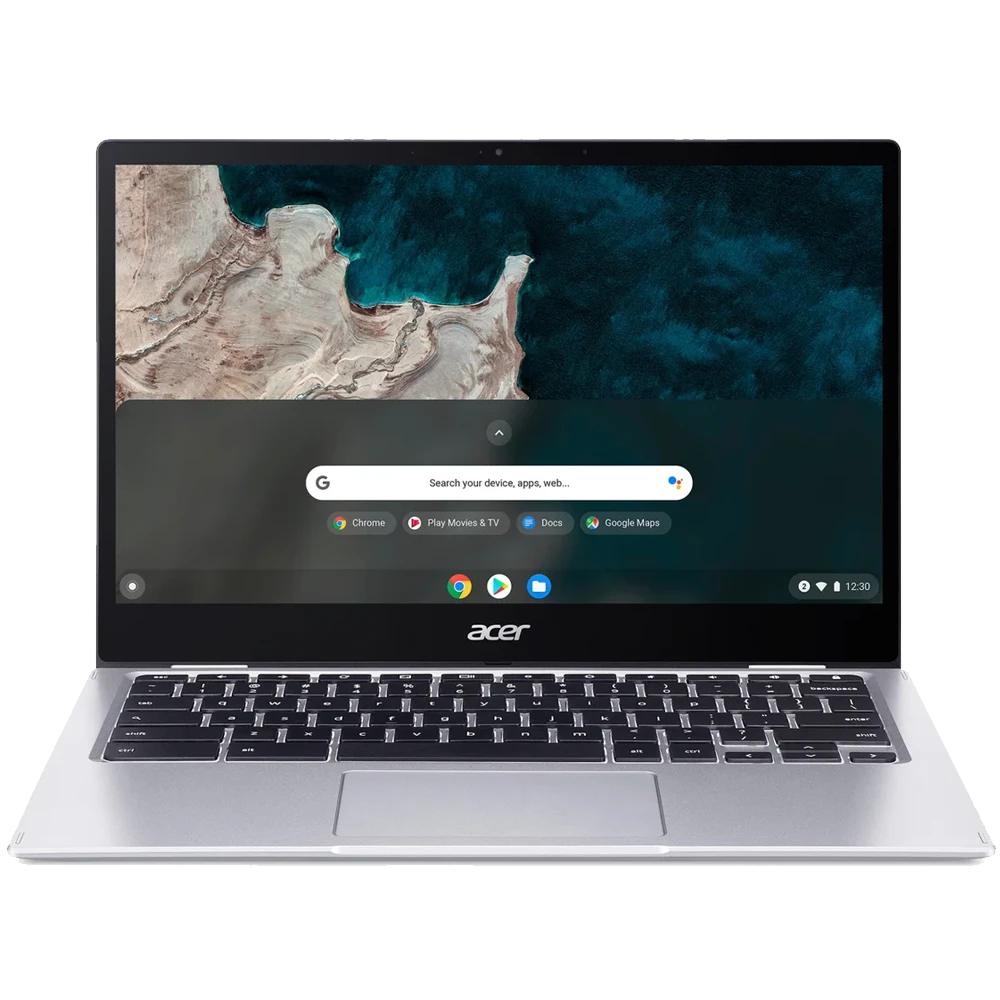More and more of us are choosing to work from home, which is why home office accessories are in such high demand right now. But what are the must-have items that turn a room in a house or apartment into a multifunctional and productive working environment? Let’s find out!
1. LED Desk Lamp
Setting the right lighting level at your workstation is crucial if you’re susceptible to eye strain and headaches. While you can alleviate the situation by taking regular breaks, having a high-quality, fully adjustable LED desk lamp in your home office is essential.
Traditional lamps tend to have two settings: on and off. In addition, they’re often cumbersome and inefficient. LED desk lamps, however, direct light exactly where it’s needed and require minimal energy.
The latest products feature touch-sensitive dimming, multiple light tones and multidirectional stands. Of all the office desk accessories you consider, this is easily one of the most important.
1. LED Desk Lamp
- Best for Long Hours

Setting the right lighting level at your workstation is crucial if you’re susceptible to eye strain and headaches. While you can alleviate the situation by taking regular breaks, having a high-quality, fully adjustable LED desk lamp in your home office is essential.
Traditional lamps tend to have two settings: on and off. In addition, they’re often cumbersome and inefficient. LED desk lamps, however, direct light exactly where it’s needed and require minimal energy.
The latest products feature touch-sensitive dimming, multiple light tones and multidirectional stands. Of all the office desk accessories you consider, this is easily one of the most important.
2. Apple Pencil - Stylus for iPad
If you’re a designer or artist who likes to use digital mediums while you work, the Apple Pencil is perfect. This intuitive, highly functional stylus is a kind of “digital pen” for iPads. You can use it to do a range of tasks, including taking notes, sketching, cutting and pasting, navigating the operating system, and so much more.
A small replaceable plastic tip provides the connection between the Pencil and the iPad’s screen. You can charge the pen wirelessly simply by placing it on the side of the tablet. Cheaper models offer a USB-C charging port.
When you factor in useful functions such as pressure sensitivity, palm rejection, and tilt detection, you’ve got a multifunctional tool that’s perfect for budding artists and perpetual note-takers who don’t want to carry paper documents and writing pads around.
If you’re a designer or artist who likes to use digital mediums while you work, the Apple Pencil is perfect. This intuitive, highly functional stylus is a kind of “digital pen” for iPads. You can use it to do a range of tasks, including taking notes, sketching, cutting and pasting, navigating the operating system, and so much more.
A small replaceable plastic tip provides the connection between the Pencil and the iPad’s screen. You can charge the pen wirelessly simply by placing it on the side of the tablet. Cheaper models offer a USB-C charging port.
When you factor in useful functions such as pressure sensitivity, palm rejection, and tilt detection, you’ve got a multifunctional tool that’s perfect for budding artists and perpetual note-takers who don’t want to carry paper documents and writing pads around.
3. Desk Organisers
There’s clear evidence to suggest that clean and organized working environments help people to concentrate and remain calm. That’s why it’s always a good idea to keep your workstation clear of clutter. To help you do this, consider buying a desk organizer with various storage compartments for all your everyday items.
Today’s desk organizers are better than ever, thanks to lockable storage drawers, sustainable materials, and cable tidying functions. There are even some options that allow you to store and charge your electronic gadgets, including mobile phones, smartwatches, and earbuds. If you want an accessory for your home office accessories, this is the perfect option!
3. Desk Organisers
- Best for Neat Freaks
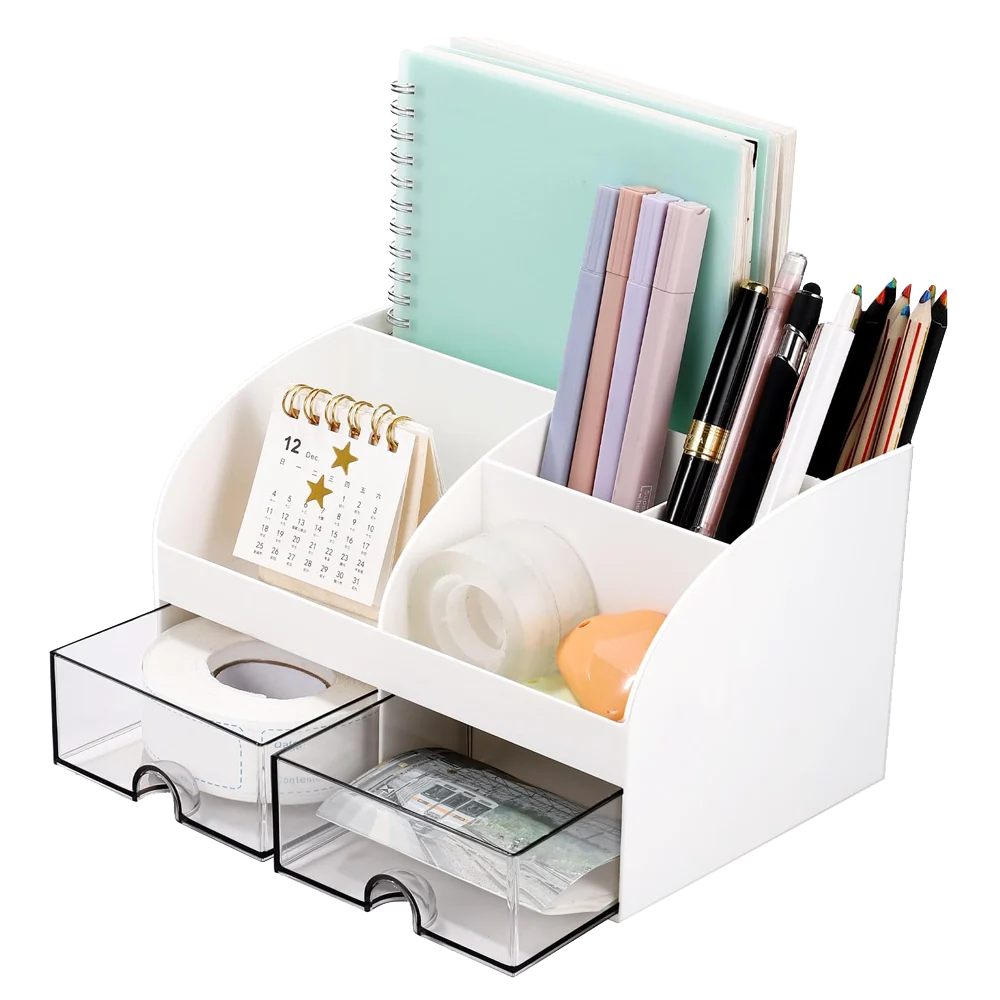
There’s clear evidence to suggest that clean and organized working environments help people to concentrate and remain calm. That’s why it’s always a good idea to keep your workstation clear of clutter. To help you do this, consider buying a desk organizer with various storage compartments for all your everyday items.
Today’s desk organizers are better than ever, thanks to lockable storage drawers, sustainable materials, and cable tidying functions. There are even some options that allow you to store and charge your electronic gadgets, including mobile phones, smartwatches, and earbuds. If you want an accessory for your home office accessories, this is the perfect option!
4. Mini Keyboard
If you’re short of space, choosing compact work desk accessories is very important. Anything you can do to save precious desk space should be embraced with both arms! That’s why a mini keyboard such as the Penclic KB3 is always a good addition to a home office.
Strong, lightweight, and easy on the eye, this mini keyboard — and others like it — is ergonomically designed Choose a folding option with a built-in trackpad to ensure you can take your keyboard wherever you go. The latest models are made with premium aluminium and are small enough to slip into the average pocket.
4. Mini Keyboard
- Best for Saving Space

If you’re short of space, choosing compact work desk accessories is very important. Anything you can do to save precious desk space should be embraced with both arms! That’s why a mini keyboard such as the Penclic KB3 is always a good addition to a home office.
Strong, lightweight, and easy on the eye, this mini keyboard — and others like it — is ergonomically designed Choose a folding option with a built-in trackpad to ensure you can take your keyboard wherever you go. The latest models are made with premium aluminium and are small enough to slip into the average pocket.
5. Tablet Computer
The perfect blend of mobile phones and laptop computers, tablets provide a versatile user experience that’s perfect for home working environments. Pair up a tablet with a stylus and a tablet keyboard, and you’ve got everything you need for a modern workstation in a package similar in size to a hardback book.
As we’ve already covered the Apple Pencil, why not go for the iPad Pro 11”? Sleek, functional, and boasting a premium finish, this market-leading tablet offers great battery life, an upgraded camera, a crystal-clear HDR10 display, and up to 2TB of storage. Every bit as powerful as leading laptops, the latest iPads are ideal office desk accessories for people who like to go mobile once in a while.
Unsure what to choose? Read our post on the Best Tablets for Business of 2024.
5. Tablet Computer
- Best for Travel

The perfect blend of mobile phones and laptop computers, tablets provide a versatile user experience that’s perfect for home working environments. Pair up a tablet with a stylus and a tablet keyboard, and you’ve got everything you need for a modern workstation in a package similar in size to a hardback book.
As we’ve already covered the Apple Pencil, why not go for the iPad Pro 11”? Sleek, functional, and boasting a premium finish, this market-leading tablet offers great battery life, an upgraded camera, a crystal-clear HDR10 display, and up to 2TB of storage. Every bit as powerful as leading laptops, the latest iPads are ideal office desk accessories for people who like to go mobile once in a while.
Unsure what to choose? Read our post on the Best Tablets for Business of 2024.
6. Tablet Keyboard
While we’re on the subject of tablet computers, let’s complete your setup with the addition of an intuitive tablet keyboard. Take the Apple Magic Keyboard, for example. This sleek and versatile device is known for its seamless typing experience when paired with iPads. Doubling up as a protective case, this wireless gadget turns any iPad into a fun laptop alternative.
If you have a Samsung or Android-based tablet, however, it’s best to opt for a keyboard specifically designed for that system. Samsung’s Smart Keyboard, for example, is compatible with all the latest Samsung Galaxy Tabs. Providing a comfortable and functional typing experience and robust protection for your device, it’s the perfect partner for your tablet.
6. Tablet Keyboard
- Best for Remote Work
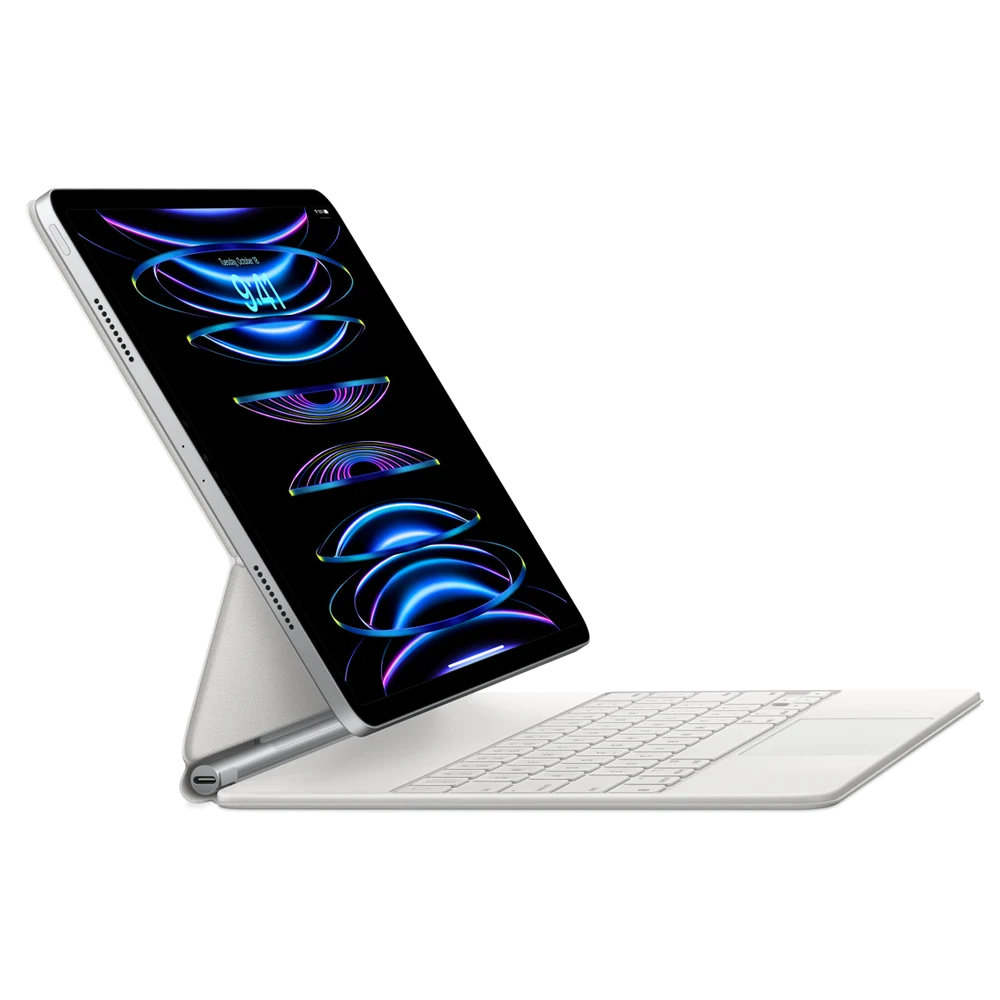
While we’re on the subject of tablet computers, let’s complete your setup with the addition of an intuitive tablet keyboard. Take the Apple Magic Keyboard, for example. This sleek and versatile device is known for its seamless typing experience when paired with iPads. Doubling up as a protective case, this wireless gadget turns any iPad into a fun laptop alternative.
If you have a Samsung or Android-based tablet, however, it’s best to opt for a keyboard specifically designed for that system. Samsung’s Smart Keyboard, for example, is compatible with all the latest Samsung Galaxy Tabs. Providing a comfortable and functional typing experience and robust protection for your device, it’s the perfect partner for your tablet.
7. Bluetooth Mouse
This is one of the best office accessories to have if you’re struggling for space or fighting cable clutter. Connect it to just about any computer or communication device in seconds, and work without the need to keep moving an annoying wire.
If you spend a lot of time at your desk, consider an ergonomically design Bluetooth mouse with ratcheted and free-scrolling settings, a USB-C port, and an easily accessible scroll wheel. It’s time to stop worrying about wires!
7. Bluetooth Mouse
- Best for Killing Clutter

This is one of the best office accessories to have if you’re struggling for space or fighting cable clutter. Connect it to just about any computer or communication device in seconds, and work without the need to keep moving an annoying wire.
If you spend a lot of time at your desk, consider an ergonomically design Bluetooth mouse with ratcheted and free-scrolling settings, a USB-C port, and an easily accessible scroll wheel. It’s time to stop worrying about wires!
8. Standing Desk
Working from home is great for achieving a healthy work-life balance, but it’s not always great for your spine. Why? Because sitting in one position for long periods can lead to various musculoskeletal issues — the most common of which is a bad back.
Add a standing desk to your list of home office accessories, however, and you can switch between standing and sitting while you work as often as you need to. Choose an option with easily adjustable heights to ensure the most comfortable standing position for you.
8. Standing Desk
- Best for Posture

Working from home is great for achieving a healthy work-life balance, but it’s not always great for your spine. Why? Because sitting in one position for long periods can lead to various musculoskeletal issues — the most common of which is a bad back.
Add a standing desk to your list of home office accessories, however, and you can switch between standing and sitting while you work as often as you need to. Choose an option with easily adjustable heights to ensure the most comfortable standing position for you.
9. Port Hub
One of the drawbacks of having the best desk accessories on and around your workstation is the number of wires and ports in operation. Things can get very cluttered very quickly unless you stay organized. A multi-port hub will help you do this.
A hub with different connection types can help you overcome two issues: cable chaos and a lack of ports. Today’s laptops and gadgets have fewer ports than ever, so this solution is a no-brainer in most home offices.
9. Port Hub
- Best for Organisation

One of the drawbacks of having the best desk accessories on and around your workstation is the number of wires and ports in operation. Things can get very cluttered very quickly unless you stay organized. A multi-port hub will help you do this.
A hub with different connection types can help you overcome two issues: cable chaos and a lack of ports. Today’s laptops and gadgets have fewer ports than ever, so this solution is a no-brainer in most home offices.
10. Monitor Arm
Spending hours at a time at your desk isn’t good for your back or posture. That’s why setting your chair and monitor up in a way that keeps you in a healthy position is essential. A monitor arm allows you to position your computer monitor perfectly for your frame.
Make slight changes to the height, position, angle, and distance to make sure you’re working with your feet on the ground, your back straight, and your eyes perfectly focused.
10. Monitor Arm
- Best for Posture

Spending hours at a time at your desk isn’t good for your back or posture. That’s why setting your chair and monitor up in a way that keeps you in a healthy position is essential. A monitor arm allows you to position your computer monitor perfectly for your frame.
Make slight changes to the height, position, angle, and distance to make sure you’re working with your feet on the ground, your back straight, and your eyes perfectly focused.
11. Ergonomic Chair Cushion
While we’re focusing on your health and well-being in your home office, consider adding an ergonomic chair cushion to your list of work desk accessories. Achieving the perfect position on your chair involves minimizing the tension on your spine and buttocks.
If you don’t have an ergonomic office chair, use a chair cushion to pull your pelvis forward and support your lower back.
11. Ergonomic Chair Cushion
- Best for Posture

While we’re focusing on your health and well-being in your home office, consider adding an ergonomic chair cushion to your list of work desk accessories. Achieving the perfect position on your chair involves minimizing the tension on your spine and buttocks.
If you don’t have an ergonomic office chair, use a chair cushion to pull your pelvis forward and support your lower back.
12. Stationery Holder
Yes, we’re turning to digital solutions for just about every work-related task these days, but there’s still a place for pens, pencils, paper clips, staples, and other workstation essentials.
To keep everything tidy and easily accessible, consider adding a stationery holder to your list of home office accessories. Choose something that complements your theme or decor, and it can become an attractive feature in its own right.
12. Stationery Holder
- Best for Organisation
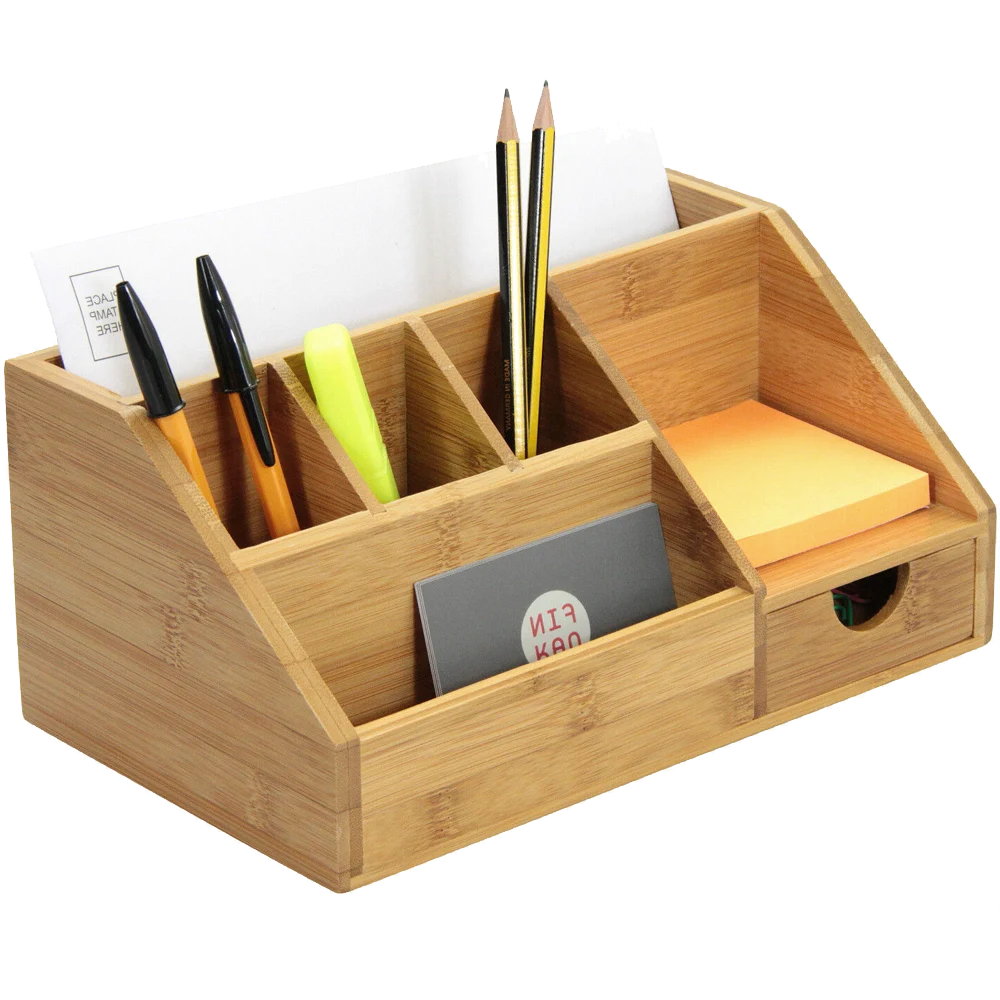
Yes, we’re turning to digital solutions for just about every work-related task these days, but there’s still a place for pens, pencils, paper clips, staples, and other workstation essentials.
To keep everything tidy and easily accessible, consider adding a stationery holder to your list of home office accessories. Choose something that complements your theme or decor, and it can become an attractive feature in its own right.
13. HD Webcam
Let’s face it; we’re all spending much more time in virtual meetings these days. That’s why having a high-quality HD or 4K webcam is a must in any home office. Yes, phones, tablets, and laptops have their own cameras, but they’re not always the best quality.
Not only that, but they’re often also awkward to use when you’re doing other things. Add a dedicated HD camera to your desk — at the perfect height for you — and you’ll get crystal-clear sound and visual quality and a functional camera setup.
Personally, I use the Razer Kiyo Pro, though the Logitech C920S HD Pro proves a more budget-friendly alternative, without much loss of quality.
13. HD Webcam
- Best for Meetings

Let’s face it; we’re all spending much more time in virtual meetings these days. That’s why having a high-quality HD or 4K webcam is a must in any home office. Yes, phones, tablets, and laptops have their own cameras, but they’re not always the best quality.
Not only that, but they’re often also awkward to use when you’re doing other things. Add a dedicated HD camera to your desk — at the perfect height for you — and you’ll get crystal-clear sound and visual quality and a functional camera setup.
Personally, I use the Razer Kiyo Pro, though the Logitech C920S HD Pro proves a more budget-friendly alternative, without much loss of quality.
14. Desk Pad
A high-quality desk pad serves a number of purposes. Firstly, it provides a nonslip surface for your keyboard, mouse, and other work desk accessories.
Secondly, it offers a hygienic, wipeable surface that makes desk cleaning a breeze. And as well as looking great, it’s also a giant mouse mat.
Look for products that include built-in storage options for stationery, sticky notes, and other home office accessories.
14. Desk Pad
- Best for Organisation

A high-quality desk pad serves a number of purposes. Firstly, it provides a nonslip surface for your keyboard, mouse, and other work desk accessories.
Secondly, it offers a hygienic, wipeable surface that makes desk cleaning a breeze. And as well as looking great, it’s also a giant mouse mat.
Look for products that include built-in storage options for stationery, sticky notes, and other home office accessories.
15. Power Dock
A power dock may not be one of the best office accessories on this list, but it could be one of the essentials. If your home office desk is like most, you’ve probably got several electronic gadgets on the go at any one time.
Rather than rely on trailing extension cables linked to the nearest power outlet, use a power dock to make your electricity supplies safe and accessible.
15. Power Dock
- Best for Multiple Devices

A power dock may not be one of the best office accessories on this list, but it could be one of the essentials. If your home office desk is like most, you’ve probably got several electronic gadgets on the go at any one time.
Rather than rely on trailing extension cables linked to the nearest power outlet, use a power dock to make your electricity supplies safe and accessible.
Bonus Office Desk Accessory:
Our list of the best desk accessories for home offices is almost complete. However, luckily for you, we couldn’t wrap things up without talking about a laptop stand.
Why? Well, more and more people are using their laptops as desktops these days. They move around with their devices, but when they’re working at home, they place them on their desks and plug them into a monitor.
Whether you’re using a laptop directly or via an external monitor, the right laptop stand can keep your body in the correct position and free up space on your desk. Plus, they also do a great job at stopping older models from overheating!
There’s no point in looking at a laptop stand without any of the hardware…
Save on our business laptop contracts & deals now!
Bonus Home Office Accessory!
- Best for Everyone

Our list of the best desk accessories for home offices is almost complete. However, luckily for you, we couldn’t wrap things up without talking about a laptop stand.
Why? Well, more and more people are using their laptops as desktops these days. They move around with their devices, but when they’re working at home, they place them on their desks and plug them into a monitor.
Whether you’re using a laptop directly or via an external monitor, the right laptop stand can keep your body in the correct position and free up space on your desk. Plus, they also do a great job at stopping older models from overheating!
There’s no point in looking at a laptop stand without any of the hardware…
Save on our business laptop deals now!
Stock Up On Essential Home Office Accessories Today
If you’re working from home, make your environment as comfortable and functional as possible with the best desk accessories available. If business phones, tablet computers, and related peripherals are on your shopping list, Businessmobiles.com has you covered!
Contact us today to get any of these accessories for your office at an exclusive business discount!