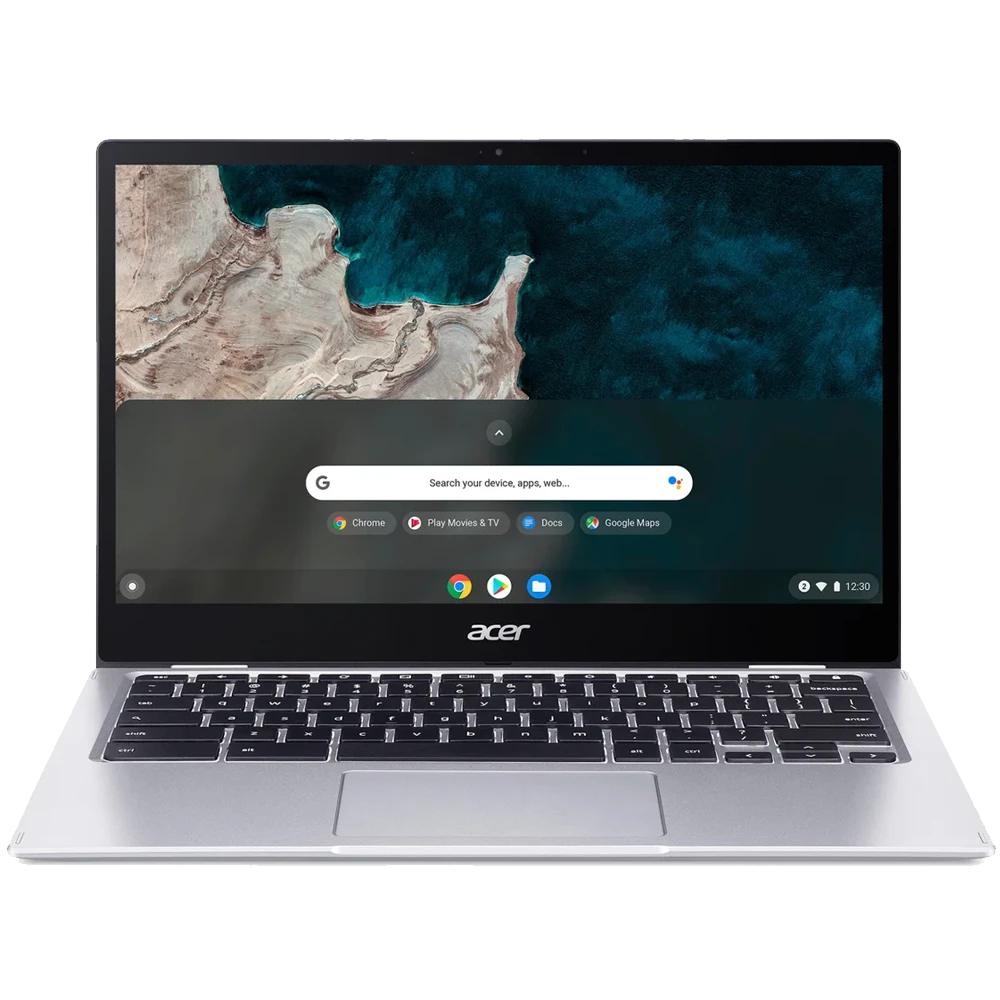Have your recent emails been flagged, or are you wondering how to stop your emails from going into spam? If your business sends out regular email campaigns or emails to contact your customers then you know how crucial it is that they do not end up in the black hole that is the junk folder!
Realistically if it ends up in the junk folder then you might as well have never sent it, because you are never getting a response.
There are a few things that you can do to make sure your email avoids going to junk:
Don’t Use Spam Words
There are a few words that you should avoid when creating your emails to make sure they don’t get flagged as junk. Words such as “Free” and “Fast Cash”. These words will definitely be flagged by spam filters and directed to the junk folder instead of the inbox.
Choosing your content carefully is crucial to stop your emails going into spam or being automatically flagged.
Here are a few examples of words & phrases you should avoid:
- Free Investment
- Credit
- No hidden costs
- 100% Free
- Free Gift
- Miracle
- Make Money
- Cheap
- Billion
- Best Price
There are plenty more words to avoid, read through this list of known spam words to learn more. Remember, you can use some of these words once or twice but if your email is littered with one spam word after another, it is most likely going to get flagged.

Create An Engaging Headline
The headline is key! It is not only what grabs the recipient’s attention, but it is what can avoid you going directly to junk. If your headline is overly sales focused or contains spam phrases then you are in trouble.
We recommend that you go for a subtle and mysterious headline. Reveal enough that you have their attention, but not enough for them to scroll past. Questions and bold statements work especially well at drawing people’s attention to your email.
Think of something bold to stand out in the sea of unopened messages. This is an integral way how to stop your emails going into spam or getting flagged.
Text To Image Ratio
It is crucial that you find the sweet spot between text and images. The biggest mistake you can make is creating an image in Photoshop with all the information and uploading it to email. This will send as one big image as the text will not be detected, so will immediately show as spam.
When a spam filter only detects one big image and no text it often assumes the worst. So make sure you are using enough text to compliment your chosen images.
Good Links
Spam checkers do pay attention to the URLs that you are linking to. So you need to make sure that you are using reputable links.
Linking to pages with a poor reputation can have a negative effect on your emails, so beware!
Use A Spam Checking Tool
With the internet, there is a solution to every problem! There are multiple spam checker tools out there for you to utilise. Our favourite is the built-in spam checker on KEAP.
This way you can create your wonderful emails easily, whilst not having to worry about spam. KEAP’s spam checker will automatically flag elements or phrases that will need to be changed so you do not trigger spam filters.

Create A Clear Unsubscribe Link
Not only is this a legal requirement but is email etiquette at this point. At the bottom of your email, you should have a clear link that recipients can click in order to opt out of receiving your emails.
The emphasis is on CLEAR. You do not want to frustrate users and have them mark you as spam manually.
Send A Test
Before sending out your email it is beneficial to send out a test. This way you can see how the email presents itself in the inbox. Highlight any problems, such as unclear imagery, spelling mistakes, or links that may not be working. It is best to catch these mistakes sooner rather than later.
This test will also let you know if your email ends up in the junk folder. So if you send a test that goes straight to junk this gives you time to go back and have a read-through and make some changes, so this doesn’t happen when you send out the real thing.
Stay Connected With Business Mobiles
Stay in the loop and send emails with ease on your very own company smartphone. Return to our home page & view our very best business mobile deals & phones, or see our business SIM only plans here!